🎉 The Ultimate EPOMAKER Roundup: Every Weird, Wonderful Keyboard in the Creator Campaign
We went deep into the chaotic-good world of EPOMAKER keyboards — from 60% clicky rockets to full-size RGB spaceships. Hall Effect switches? Transparent cases? Knobs for days? It’s all here.
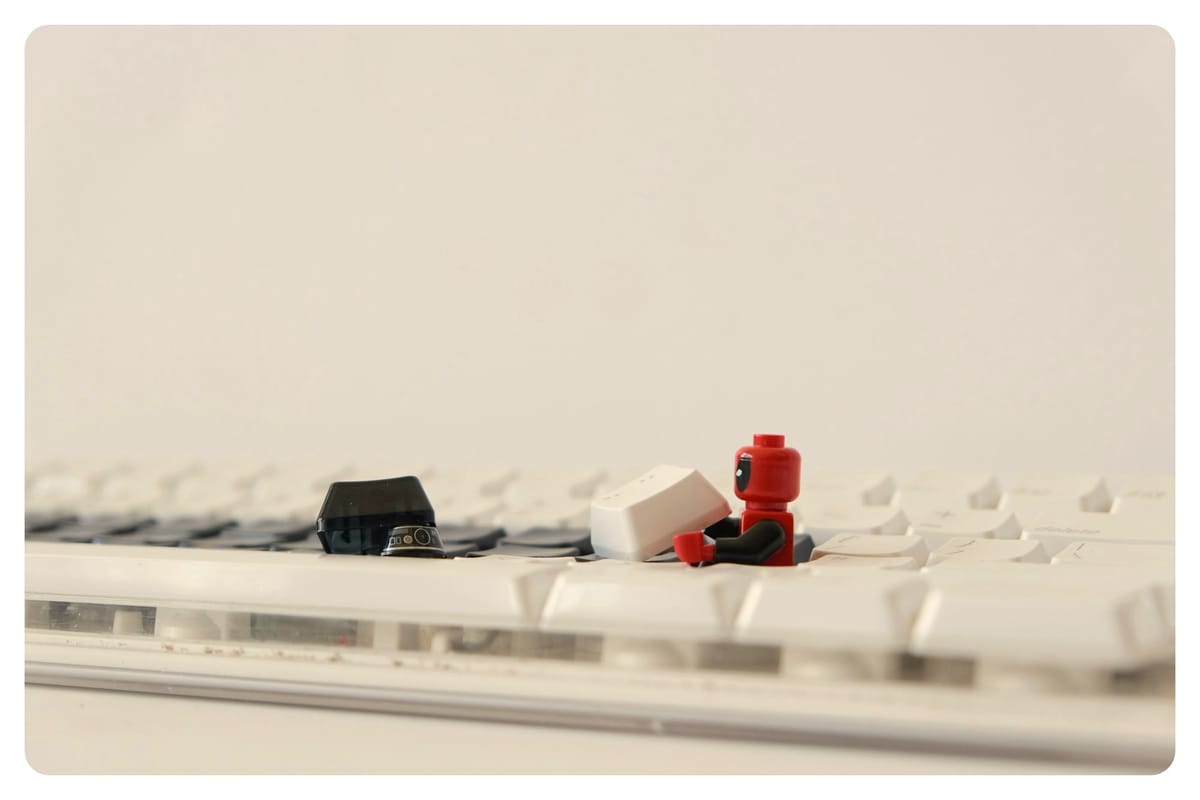
Welcome to the mechanical keyboard multiverse, where knobs abound, screens judge you silently, and the words "Hall Effect" are whispered like a forbidden spell.
This post isn’t just a list — it’s a full-blown catalog of the most unreasonably specific, aesthetically unhinged, genuinely delightful keyboards EPOMAKER is offering through Amazon’s Creator Campaign.
Do you need a gasket-mounted keyboard with an anime soul and a TFT screen that displays your typing speed and possibly your sins? Great. We’ve got three.
Want Hall Effect switches so sensitive they’ll register your thoughts before you type them? We’re not kidding — they’re in here.
Or maybe you just want something quiet and pretty so you can pretend you're productive while spiraling gently at your desk. Also covered.
💡 Important Note: Every keyboard here is part of EPOMAKER’s Amazon Creator Campaign, which means they’re eligible for affiliate commissions (at no cost to you) — and may have extra coupons or discounts floating around. Grab a soda and a screwdriver. Let’s do this. 🧃
🗂️ Table of Contents
Click to jump to a specific layout — or scroll chaotically, we support both lifestyles.
- 🧼 60% Layout Keyboards — Small, cute, and probably judging you
- 🎯 65% Layout Keyboards — Arrow keys and personality
- 🧠 75% Layout Keyboards — The “I know what I’m doing” layout
- 💼 80% Layout Keyboards — For people who almost have it together
- 🔢 96% & Full-Size Keyboards — With numpads and no regrets
- 🧮 The Ultimate Layout Chaos Table™️ — For overthinkers, planners, and spreadsheet lovers
- ✨ Final Thoughts
🧼 60% Layout Keyboards
Small, portable, and probably more emotionally stable than you. These ultra-compact boards are perfect for minimalist setups, caffeine-fueled gaming, or writing your fourth unfinished novel from a café that only plays lo-fi beats and judgmental glances.
🧊 EPOMAKER Aula WIN60 HE
💸 Price: ~$39.99–$52.79
📦 View on Amazon: Black, Red Topographic, Grey & White & Blue, Grey & Yellow
🧷 Layout: 60%
🔌 Connection: Wired only
Is it a budget keyboard? Is it a lab experiment? Why not both. The WIN60 HE takes its tiny 60% form factor and crams in magnetic Hall Effect switches, 8000 Hz polling, and adjustable actuation — basically, it listens to your fingertips like they’re whispering secrets.
Color options range from cool minimalism to “geometric fever dream,” and despite the lack of wireless or knobs, it punches way above its price class. This is the kind of keyboard that gives off silent overachiever energy — quietly demolishing speed tests while looking like a box of pastel Altoids.
⚙️ Features:
- ⚡ Hall Effect switches with adjustable actuation
- 🚀 8000 Hz polling rate for absurd responsiveness
- 🔁 Hot-swappable sockets (even with Hall Effect!)
- 🧼 60% layout for clean desks and maximum smugness
✅ Pros:
- 🧠 Ridiculously fast input and low latency
- 🎨 Fun color options (hello, red topographic)
- 🧰 Great intro to Hall Effect tech on a budget
❌ Cons:
- 📡 No wireless support
- 🎛️ No knob, no screen, no distractions
- 🎯 Might be too sensitive for smash-typers
😺 Who it’s for:
- 🧪 Tinkerers and gamers who want adjustable actuation without breaking the bank
- 🎮 Competitive types who live for polling rate flexes
- 🧵 People who appreciate weird little keyboards with big energy
⚡ EPOMAKER HE68
💸 Price: ~$50.99
📦 View on Amazon: Black, White
🧷 Layout: 60%
🔌 Connection: Wired only
The HE68 feels like the keyboard equivalent of a precision-engineered espresso machine. It’s tiny, intense, and possibly smarter than you. This thing can detect actuation depths down to 0.01mm and delivers 0.125ms latency — which is faster than most of your life choices.
It doesn’t have RGB gimmicks or flashy knobs, but it’s got one job and it does it violently well. Between the creamy gasket mount and magnetic Hall Effect switches, it’s the kind of board that makes you rethink everything you thought you knew about “fast.”
⚙️ Features:
- 🧲 Hall Effect switches with 0.01mm actuation tuning
- ⚡ 8000 Hz polling rate and 0.125ms latency
- 🧁 Creamy gasket mount for soft, fast typing
- 🎮 Wired-only with magnetic magic under the hood
✅ Pros:
- ⚡ Speed. So much speed.
- 🧠 Adjustable actuation depth is nerdy in the best way
- 🎯 Excellent performance-to-price for a Hall Effect board
❌ Cons:
- 🛑 No wireless, no knob, no frills
- 🎩 Doesn’t look flashy — just functional
- 💥 Sensitive enough to trigger typos with a breath
😺 Who it’s for:
- 🧬 Hall Effect fans who don’t need the extras
- 🕹️ Gamers who want latency so low it’s basically precognition
- 🛸 People who want a clean setup but secretly love maxed-out specs
🎯 65% Layout Keyboards
If you want arrow keys but still need room on your desk for bad decisions, 65% keyboards are your new best frenemy. They’re compact, functional, and just chaotic enough to make you feel like you’ve got your life together — even if you’re typing this from a blanket fort surrounded by empty LaCroix cans.
You get the best of both worlds: the clean lines of a 60% layout and the actual usefulness of, you know, navigation keys. Also a shocking number of knobs, screens, and vibes.
🕹️ EPOMAKER RT65
💸 Price: ~$59.49–$62.99
📦 View on Amazon: Retro Grey – Wisteria Linear, Pink – Wisteria Linear, Pink – Flamingo
🧷 Layout: 65%
🔌 Connection: Tri-mode (Bluetooth 5.0 / 2.4GHz / USB-C)
If a Game Boy, a mechanical keyboard, and a productivity app had a chaotic child, it would be the RT65. This little monster features a built-in screen and a side joystick, because apparently EPOMAKER woke up and chose innovation (and possibly mischief). It’s compact, it’s wireless, and it looks like it was designed by someone who types fanfic on Tuesdays and deploys code on Thursdays.
You get full arrow keys, gasket-mounted squish, and a design that screams “I drink matcha and have opinions.” Whether you use the screen to show battery stats or just display a frog gif — we support you. Bonus points if you name it something pretentious in VIA.
⚙️ Features:
- 🕹️ Built-in mini display + side joystick for chaos and/or status info
- 📶 Tri-mode connection: Bluetooth, 2.4GHz, and USB-C
- 💨 Smooth gasket mount for soft typing feels
- 🐸 Retro aesthetic with attitude
✅ Pros:
- 🧃 Display and joystick make it feel way more expensive
- 🧠 Excellent value for a gasket, tri-mode, full-featured board
- 💅 Comes in Flamingo pink and serious Retro Grey
❌ Cons:
- 🤔 Joystick might confuse people on Zoom calls
- 🔋 Battery life depends heavily on screen use
- 🙅♀️ Not for RGB maximalists (it’s subtle, not rave mode)
😺 Who it’s for:
- 🎨 Terminally online creatives who also spreadsheet
- 💡 People who say “a keyboard should spark joy”
- 🧪 Switch nerds looking for a weird-but-functional gem
🧲 EPOMAKER HE65 MAG
💸 Price: ~$84.99
📦 View on Amazon: Black
🧷 Layout: 65%
🔌 Connection: Tri-mode (Bluetooth / 2.4GHz / USB-C)
The HE65 MAG is the kind of keyboard that looks like it should be sitting on a sleek designer desk next to a $900 pen you never use. But under that clean exterior is a ridiculously advanced magnetic Hall Effect system that lets you adjust actuation with brain-melting precision. Oh, and did we mention it has a screen and a knob?
It’s gasket-mounted for creamy keystrokes, wireless for freedom, and unapologetically nerdy in all the right ways. This board does not care if you're using it for spreadsheets or Elden Ring macros. It assumes you know what you’re doing — and if you don’t, it’s too polite to say so.
⚙️ Features:
- 🧲 Magnetic Hall Effect switches with actuation adjustment
- 🖥️ Built-in TFT screen for stats, logos, or emotional support
- 🔊 Top-right knob for volume, scrolling, or dramatic flair
- 🔋 Tri-mode connection for max flexibility
✅ Pros:
- 🎯 Adjustable actuation is weirdly addictive
- 🧁 Gasket-mount makes typing feel like dessert
- 📶 Tri-mode + wireless is great for both work and wandering
❌ Cons:
- 🧠 May awaken your inner settings gremlin
- ⚠️ Needs VIA/VIAL for customization — not plug-and-play simple
- 🧍 Only one color option (black-on-black chic)
😺 Who it’s for:
- 🧪 Nerds who love dialing in their typing feel to the decimal
- 🧠 Keyboard maximalists who demand wireless, knobs, and magnets
- 🧃 People who want something elegant that secretly goes hard
🧠 EPOMAKER HE65 MEC
💸 Price: ~$75.99
📦 View on Amazon: Blue & White
🧷 Layout: 65%
🔌 Connection: Tri-mode (Bluetooth / 2.4GHz / USB-C)
The HE65 MEC is like the slightly younger, slightly less intense cousin of the HE65 MAG. It skips the screen but keeps the magnetic Hall Effect switches, adjustable actuation, wireless support, and general “I do not come in budget form, peasant” energy. Oh, and the colors? Ice-cold blue and white like your productivity ambitions on a Monday.
If you want speed, precision, and a board that will never side-eye your bad keystrokes — this one’s for you. It’s gasket-mounted, wireless, and surprisingly light for how much tech is hiding under the hood. The only thing it’s missing is a built-in keyboard therapist.
⚙️ Features:
- 🧲 Hall Effect switches with 0.01mm trigger adjustment
- 🎮 Tri-mode wireless support (Bluetooth / 2.4GHz / USB-C)
- 🧁 Gasket mount for soft, snappy typing
- 💨 Sub-2ms latency — which is frankly rude
✅ Pros:
- 🧬 Fast, smooth, and highly customizable
- 📶 Works with pretty much everything
- 🧊 Comes in cool colors instead of gamer black
❌ Cons:
- 🧱 No screen, no knob — just vibes
- ⚙️ Requires software for tuning switches
- 🧃 Still niche for people unfamiliar with Hall Effect tech
😺 Who it’s for:
- ⚡ Hall Effect purists who don’t need extra gimmicks
- 👨💻 People who love precision typing but hate loud aesthetics
- 🧵 Typists who want something clean, fast, and unreasonably satisfying
🧩 EPOMAKER Aula WIN68 HE
💸 Price: ~$39.99–$59.99
📦 View on Amazon: Black, Grey & White & Blue, Grey & Yellow
🧷 Layout: 65%
🔌 Connection: Wired only
The WIN68 HE is what happens when you strip a Hall Effect board down to its chaotic essentials. No screen, no knob, no distractions — just raw magnetic switching power in a layout that says, “Yes, I use arrow keys, and I deserve nice things.” It’s wired-only, but in a “what if this thing was secretly built for esports?” kind of way.
Don’t let the clean colors and simple exterior fool you — under the hood, you’ve got adjustable actuation, 8000 Hz polling, and the kind of sub-2ms latency that makes lesser boards cry in ANSI. If you don’t need frills but do need freakishly fast response times, this one punches way above its price.
⚙️ Features:
- 🧲 Magnetic Hall Effect switches with tuning support
- 🚀 8000 Hz polling rate and low-latency wired connection
- 🎯 65% layout with full arrow keys
- 🎨 Multiple soft-tone colorways that say “I don’t need RGB to feel alive”
✅ Pros:
- ⚡ Incredible performance for the price
- 🎽 Lightweight, clean, and easy to set up
- 🧠 Adjustable actuation depth on a budget board = chef’s kiss
❌ Cons:
- 🔌 Wired only — not a dealbreaker, but not wireless freedom either
- 🎛️ No knob, no screen, no bells or whistles
- 🧼 Requires VIA/VIAL or similar to fully customize
😺 Who it’s for:
- 🎮 Gamers who want insane speed and zero distractions
- 💻 Typists who hate latency and love simplicity
- 🧪 People who don’t need their keyboard to light up like a rave
🧊 EPOMAKER x Aula F65 PRO (Ice Crystal Switches)
💸 Price: ~$56.09
📦 View on Amazon: Black Topographic – Ice Crystal
🧷 Layout: 65%
🔌 Connection: Tri-mode (Bluetooth / 2.4GHz / USB-C)
If your soul leans grayscale but your heart beats for switches that sound like soft footsteps in a cathedral, the Ice Crystal variant is calling. With its slick black topographic case and thocky-but-clear feel, this board whispers “I read manuals for fun” — but in a hot way.
It’s got tri-mode wireless, a programmable knob, gasket-mount build, and creamy shine-through PBT caps. The Ice Crystal switch is smooth like jazz and just tactile enough to remind you you’re alive. Bonus: It looks like a tactical artifact from a minimalist sci-fi movie. You know the one.
⚙️ Features:
- ❄️ Ice Crystal switches for smooth, satisfying thocks
- 🎛️ Programmable top-right knob
- 🔋 Tri-mode wireless + hot-swap support
- 🧁 Gasket mount for soft acoustics and reduced hand fatigue
✅ Pros:
- 💅 Ice Crystal switches = sound and feel ✨
- 🔌 Works wired, Bluetooth, or 2.4GHz
- 🧃 Surprisingly premium-feeling for the price
❌ Cons:
- 🌑 Limited to one dark-toned colorway for this switch
- 🎨 Not RGB-overload, which may upset your gamer chair
- 🛠️ VIA/VIAL tweaking encouraged (and required for the knob)
😺 Who it’s for:
- 🧠 Tactile lovers who want elegance over chaos
- 📦 People who like their keyboards like their wardrobes: all black everything
- 📶 Users who want wireless flexibility without sacrificing quality
🌲 EPOMAKER x Aula F65 PRO (Graywood V3 Switches)
💸 Price: ~$56.09
📦 View on Amazon: Gradient Grey – Graywood V3
🧷 Layout: 65%
🔌 Connection: Tri-mode (Bluetooth / 2.4GHz / USB-C)
Typing on Graywood V3 switches feels like writing a novel in a candlelit cabin while your keyboard gently approves of your syntax. These switches are smooth, soft, and pleasantly muted, like you’re tapping thoughts into a field recording. If the Ice Crystal version is a sci-fi artifact, the Graywood V3 is a handcrafted heirloom you found at a flea market run by a wizard.
Paired with the F65 PRO’s gasket mount, tri-mode support, and tasteful Gradient Grey top case, this board doesn’t scream for attention — it nods at you respectfully while knowing it’s better than the other peripherals on your desk.
⚙️ Features:
- 🌲 Graywood V3 switches = light, buttery typing
- 🎛️ Programmable knob up top
- 🔋 Bluetooth / 2.4GHz / USB-C (tri-mode everything)
- 🧁 Gasket-mounted internals for peaceful presses
✅ Pros:
- 🧘♀️ Typing experience is smooth, low-fatigue, and satisfying
- 🎨 Gorgeous gradient case that’s not “gamer loud”
- 📦 Great out-of-the-box feel for writers and code clackers
❌ Cons:
- 🔇 If you like clicky feedback, look elsewhere — this one’s chill
- ⚒️ VIA tweaking recommended for knob use
- 🤍 Only available in muted tones (Graywood goes with grayscale)
😺 Who it’s for:
- 🧠 Focused folks who want quiet elegance
- 📓 Writers, students, and work-from-home pros with ✨vibes✨
- 🧺 People who romanticize productivity and own at least one enamel mug
❄️ EPOMAKER x Aula F65 PRO (Icesoul Switches)
💸 Price: ~$56.09
📦 View on Amazon: Black Topographic – Icesoul
🧷 Layout: 65%
🔌 Connection: Tri-mode (Bluetooth / 2.4GHz / USB-C)
The Icesoul variant feels like it was built in a hidden mountain lab run by keyboard monks. It’s cold, deliberate, and clean — not just in looks, but in sound and feel. These switches offer crisp feedback with just a little edge, like a polite robot reminding you to sit up straight while you type.
Paired with a sharp black topographic case, the F65 PRO Icesoul looks like it belongs in a dystopian hacker bunker — or on your desk next to a cold brew and a Notion tab you’ve been ignoring. It’s not flashy. It doesn’t need to be. It just knows it’s better than your other keyboards.
⚙️ Features:
- ❄️ Icesoul switches: smooth + subtle snap in every keystroke
- 🎛️ Programmable knob (we love a multitasker)
- 🔌 Tri-mode wireless with hot-swap support
- 🧁 Gasket mounting + shine-through keycaps for soft looks, sharp function
✅ Pros:
- 🧊 Excellent balance of smooth and responsive
- 🧃 Matte black topography case = elite desk aesthetics
- 📶 Easy to switch devices with tri-mode connection
❌ Cons:
- 🧪 Icesoul switches aren’t super common — no clone army here
- 🎛️ You’ll want to remap the knob (default behavior is mid)
- 💻 Slightly less “wow” factor out of the box compared to RGB monsters
😺 Who it’s for:
- 👨💻 Cyberpunk minimalists who love subtle power
- 🧊 Typists who want clarity without clack
- 🎯 Anyone whose dream keyboard aesthetic is “cool, calm, and quietly judging you”
💀 EPOMAKER x Aula F65 PRO (Reaper Switches)
💸 Price: ~$56.09
📦 View on Amazon: Gradient Grey – Reaper
🧷 Layout: 65%
🔌 Connection: Tri-mode (Bluetooth / 2.4GHz / USB-C)
The Reaper variant sounds dangerous because it is — to your typos, your lag, and your sense of restraint. Reaper switches bring that crispy tactile goodness that feels like you're closing a tab on every keystroke — satisfying, decisive, and just a little dramatic. You’ll start typing with more confidence, and possibly more eyeliner.
Wrapped in a clean Gradient Grey case, this version looks sleek but types like it’s got something to prove. Add a programmable knob and full tri-mode wireless, and you’ve got a mechanical companion that’ll follow you into battle, meetings, or Monday mornings without complaint.
⚙️ Features:
- 💀 Reaper switches = tactile, confident, and just aggressive enough
- 🎛️ Top-right knob for volume or judgmental scrolling
- 🔋 Wireless options galore: Bluetooth, 2.4GHz, USB-C
- 🧁 Gasket mount makes even your rage typing sound classy
✅ Pros:
- 👻 Crisp tactile switches = high-impact keystrokes
- 🎨 Case is aesthetic without screaming “gamer”
- ⚙️ Knob is fully programmable via VIA/VIAL
❌ Cons:
- 📢 A little louder than linear friends — not ideal for sneaky typing
- 💻 Requires software setup to really shine
- 🔮 You might become a dramatic typer
😺 Who it’s for:
- 🕶️ Tactile lovers who live for feedback
- ⚔️ Power users who want something sharp but not flashy
- 🖤 People who drink black coffee and slam keys with purpose
✂️ EPOMAKER Split65
💸 Price: ~$107.99
📦 View on Amazon: Black – Flamingo, Black – Wisteria Linear
🧷 Layout: Split 65%
🔌 Connection: Tri-mode (Bluetooth / 2.4GHz / USB-C)
At first glance, the Split65 looks like two separate keyboards that just broke up but agreed to co-parent your productivity. But make no mistake — this thing is an ergonomic beast. It’s wireless, hot-swappable, gasket-mounted, and designed to reduce wrist strain and increase the likelihood that you’ll start telling people “I actually type better this way.”
You can customize each half, adjust the spacing, and even toss one side off your desk in a moment of drama. It’s for people who want comfort and chaos, and it absolutely delivers both. Whether you’re gaming, writing, or just building a weird setup to flex on r/MechanicalKeyboards, the Split65 enters the chat with presence.
⚙️ Features:
- ✂️ Split layout for wrist-friendly typing and dramatic flair
- 📡 Tri-mode wireless (Bluetooth, 2.4GHz, USB-C)
- 🔁 Hot-swappable sockets for switch freedom
- 🧁 Gasket mount + per-key RGB = ergonomic ✨luxury✨
✅ Pros:
- 💪 Actually ergonomic without being hideous
- 🎮 Still works for gaming thanks to low-latency wireless
- 🎭 Makes you feel like the villain in a stylish hacking movie
❌ Cons:
- 🪢 Split cable is included, but cable management can get spicy
- 🤔 Not ideal if you move around a lot — two halves, two chances to lose things
- 🎛️ No knob or screen (you already look fancy enough)
😺 Who it’s for:
- 💻 Typists tired of wrist pain and uninspired layouts
- 🧠 Keyboard nerds who’ve tried everything except divorce
- 🧃 People who want to casually say “my keyboard is split” at parties
🧠 75% Layout Keyboards
If you like your keyboards compact but not too compact — and maybe you have strong opinions about the function row — 75% is where the magic happens. These boards give you arrows, F-keys, and usually a knob or screen to boss around. They’re the spiritual middle ground between “I know what I’m doing” and “I have five browser tabs open that say otherwise.”
This is the layout where things start getting… weird. And wonderful. We’ve got screens. We’ve got knobs. We’ve got keyboards that look like they could launch a satellite or file your taxes, depending on the switch type.
🧊 EPOMAKER P75 Aluminum
💸 Price: ~$99.99
📦 View on Amazon: Silver - Zebra Switches, Silver - Wisteria Tactile Switches, Silver - Wisteria Linear Switches, White
🧷 Layout: 75%
🔌 Connection: Tri-mode (Bluetooth 5.0 / 2.4GHz / USB-C)
This is the keyboard you get when you’ve officially decided your typing experience should feel like operating a sci-fi control panel. The P75 isn’t just a keyboard — it’s a statement. A shiny, metallic, RGB-infused statement that says “I have excellent taste and possibly a cybernetic arm.”
With hot-swappable switches, premium gasket mounting, and a chassis that could moonlight as a stealth drone, this board earns its price tag. It even has just enough gamer energy to make your coworkers question your side quests.
⚙️ Features:
- 💪 CNC aluminum case for strength, structure, and boss-level presence
- 💡 RGB backlight with vibrant presets and per-key customization
- 🔄 Tri-mode connectivity: Wireless wizardry with USB-C fallback
- 🎯 75% layout keeps it compact while still rocking a full function row
- 🧵 Pre-lubed stabilizers and gasket structure for ultra-smooth typing
- 🌐 Compatible with PC, Mac, Xbox, and probably your dreams
- 🧊 Available with Zebra, Wisteria Linear, or Wisteria Tactile switches
- ⌨️ NKRO and anti-ghosting for high-speed clicky chaos
✅ Pros:
- 🧱 Durable AF build — this thing’s got heft 🏋️
- 🔁 Hot-swappable for switch flexibility 🔧
- 🧘♀️ Smooth, soft typing feel with gasket mount ☁️
- 🧠 Surprisingly refined for a board that looks like it could hack NASA
- 🔇 Quiet-ish despite the metal, especially with linear switches
❌ Cons:
- 💸 Higher price tag — aluminum don’t come cheap 💰
- 🎨 Very few colorways, so... silver or silver?
- 📶 2.4GHz dongle is a bit chunky 🧲
- 🧊 May cause keyboard envy in group chats
🎯 Who it’s for:
- 🪙 The “aluminum or bust” crowd
- 🥷 People who want their keyboard to double as a blunt-force object in a home invasion
- 🌈 Tactile thock lovers who also enjoy RGB lightshows
- 💌 Cyberpunk fans who still write emails
- 💁♂️ Minimalists who secretly want to show off
- 💥 Anyone who thinks “a little overkill” is just right
🌸 EPOMAKER TH85
💸 Price: ~$79.99 usually but available for $55.99 for Prime Day 2025!
📦 View on Amazon: Black – Jade Linear, Black & White & Blue – Jade Linear, White – Milk Blue Tactile
🧷 Layout: 75%
🔌 Connection: Tri-mode (Bluetooth 5.0 / 2.4GHz / USB-C)
The TH85 is the kind of keyboard that pretends to be reasonable — until you notice the hot-swappable switches, tri-mode wireless, RGB, creamy gasket mount, and VIA support baked into its dreamy exterior. It’s the gateway drug of enthusiast boards: budget-friendly, feature-packed, and weirdly beautiful in all three colorways.
The Jade Linear switches are buttery and fast, while the Milk Blue tactiles feel like softly stepping on bubble wrap (in a good way). This is the kind of board you recommend to your friends to look helpful — but deep down, you want to keep all the stock for yourself.
⚙️ Features:
- 🌸 Pre-lubed hot-swappable switches (Jade Linear or Milk Blue Tactile)
- 🔋 Tri-mode wireless with VIA/QMK support
- 🧁 Gasket-mounted for soft, bouncy typing feels
- 🌈 RGB backlighting that’s just the right amount of unhinged
✅ Pros:
- 💰 Feature-packed without hurting your wallet feelings
- 🎀 Excellent starter board for new mechanical keyboard obsessives
- 🔁 VIA/QMK support out of the box = customization paradise
❌ Cons:
- 📐 Slightly taller than expected (hello, wrist rest)
- 🪄 RGB defaults to “techno rave” unless adjusted
- 🎛️ No knob — which feels like an opportunity missed
😺 Who it’s for:
- 🌟 Beginners who don’t want to settle for boring
- 🖊️ Typists who appreciate a board that looks AND feels good
- 🧃 Anyone who says “I might mod it later” but never stops typing long enough to do it
🎛️ EPOMAKER Ajazz AK820 Pro
💸 Price: ~$62.09–$68.99
📦 View on Amazon: Purple – Flying Fish, Purple – Gift, Grey – Gift, Grey – Flying Fish, Beige – Dreamy, Beige – Gift
🧷 Layout: 75%
🔌 Connection: Tri-mode (Bluetooth / 2.4GHz / USB-C)
The AK820 Pro is not just a keyboard — it’s a whole energy. It’s the one in the meeting that shows up with color-coded tabs, perfectly filtered lighting, and a screen that lets you know what’s up and judges you gently for not having VIA installed. Oh, and it has a knob. Of course it does. All the best ones do.
You’ve got color choices that range from “whimsical cottagecore sorcery” to “techwear minimalist villain.” Every switch option feels good. Every layout choice makes sense. This is the keyboard for people who want to pretend they're organized and secretly want their desk to be an aesthetic thirst trap.
⚙️ Features:
- 🎛️ Top-right knob for scrolling, volume, or dramatic zooming
- 🖥️ Built-in screen for real-time stats, battery, or gif chaos
- 🔋 Tri-mode wireless + hot-swappable switches
- 🧁 Gasket mount and premium keycaps that make typing feel illegal
✅ Pros:
- 🤯 SO much board for the price — screen, knob, wireless, gasket?!
- 🎨 Tons of color combos that don’t feel like gamer leftovers
- 🧠 VIA/VIAL compatible for full control freak mode
❌ Cons:
- 🐇 Screen eats battery life fast if you forget to dim it
- 🪵 Flying Fish switches are kinda niche (but smooth as heck)
- 🧃 You will get emotionally attached to this thing
😺 Who it’s for:
- 🎥 Desk setup maximalists who live on KeyboardTok
- 💅 Aesthetic-obsessed users who also want actual performance
- 🧃 People who say “I just like knobs” and mean it in all ways
🍧 EPOMAKER EA75
💸 Price: ~$63.99
📦 View on Amazon: Black Gradient w/Reaper Switches, Black Gradient w/Graywood V3 Switches, Light Blue w/Reaper Switches, Light Blue w/Graywood V3 Switches
🧷 Layout: 75%
🔌 Connection: Tri-mode (Bluetooth / 2.4GHz / USB-C)
If keyboards were ice cream flavors, the EA75 would be that dangerously addictive swirl you thought was seasonal — but it turns out it’s here to stay. It blends performance with pastel-chic in a way that says, “Yes, I game, but I also organize my desktop folders.” The gradient finishes are eye-catching without being shouty, and the see-through badge on the top-right corner? Utterly unnecessary. Completely iconic.
This board leans into the fun stuff: south-facing RGB, pre-lubed stabilizers, multi-layered sound-dampening, and a knob that actually feels good to use (unlike most of our life choices). Add in factory-lubed switches like Reaper or Graywood V3, and you've got a tactile joy machine that’s weirdly calming.
It’s the rare keyboard that works equally well for coding and scrapbooking. Or, you know, taking over the world via Notion. The knob is here. The RGB is here. The gasket mount is doing emotional labor. You’re in for a ride.
⚙️ Features:
- 🧁 Tri-mode connection so you can switch from gaming to panic-Googling in seconds
- 🌈 South-facing RGB under adorable caps
- 🎛️ Programmable knob for volume, brightness, or inner peace
- 🔄 Hot-swappable switches for all the vibes
✅ Pros:
- 💗 Typing feels soft but mighty, like a pastel war drum
- 🧠 VIA/VIAL compatibility out of the box
- 🌐 Pastel colorways that go with your desk, water bottle, and life goals
❌ Cons:
- 🔋 Battery life takes a hit if you keep the RGB rave on 24/7
- 🎀 May be too cute for some desk setups (cowards)
- 🐦 Budgerigar is hard to spell, but a joy to press
🐱 Who it’s for:
- 🖥️ Softcore techies with hardcore taste
- 🎨 Color lovers who crave functionality with a frosting of fun
- 📚 Writers, gamers, or spreadsheet warriors who want their keyboard to spark joy
🌌 EPOMAKER Galaxy70
💸 Price: ~$84.99-$89.99
📦 View on Amazon: Black with Petal Switches, Blue with Petal Switches, White with Petal Switches, Black with Zebra Switches, White with Zebra Switches
📎 Layout: 75%
🔌 Connection: Tri-mode (Bluetooth / 2.4GHz / USB-C)
Is it a spaceship? A productivity wormhole? A keyboard that lets you unlock the secrets of the RGB multiverse? Close. The EPOMAKER Galaxy70 is a 75% layout that looks like it was designed by someone who listens to lo-fi beats and believes in alien encryption. With clean lines, a thocky sound profile, and buttery switches, it’s basically a love letter to anyone who ever thought, “I want a keyboard that feels like pressing the future.”
Despite its celestial name, the Galaxy70 keeps things grounded — it’s hot-swappable, tri-mode, and comes in two sleek colorways that whisper modern instead of scream RGB rave. Whether you’re in dark mode or daylight, this one blends right in… while still looking way cooler than your coworkers’ keyboards.
⚙️ Features:
- 🌠 75% layout with arrow keys and dedicated nav cluster
- 🔁 Hot-swappable PCB
- 🔋 Up to 200 hours of use with RGB off
- 🛸 Gasket-mounted for soft keystrokes and dampened sound
- 🔌 Tri-mode wireless: Bluetooth, 2.4GHz, and USB-C
✅ Pros:
- 🧩 Compact but not cramped
- 🌈 Smooth, pre-lubed switches and a very intentional typing sound
- 📶 Wireless setup is quick and stable
❌ Cons:
- 💵 Slightly pricier than its cousins
- 🧼 Light keycap variant might stress out the fingerprint-averse
- 🎛️ No screen or knob
😺 Who it’s for:
- 🪐 Minimalist dreamers who still want arrow keys
- 🎧 Typists who treat their keyboard like a fidget toy
- 🚀 People whose aesthetic is "calm spaceship"
🌲 EPOMAKER x Aula F75 (Graywood V3 Switches)
💰 Price: ~$67.99-$79.99
📦 View on Amazon: Black - Graywood V3, Green - Graywood V3, Sea Salt Blue - Graywood V3
🖇️ Layout: 75%
🔌 Connection: Tri-mode (Bluetooth / 2.4GHz / USB-C)
The Graywood V3 version brings all the cozy cottagecore-meets-cyberpunk vibes. These linear switches are smooth, stable, and a bit more grounded — perfect for folks who want that buttery keystroke feel without completely sacrificing feedback. Think of them as “confidently calm.”
The color scheme keeps things classy with smoky neutrals that look great on literally any desk. Add a programmable knob, gasket mount, and generous battery life, and this thing’s not just stylish — it’s practical AF.
⚙️ Features:
- 🌲 Graywood V3 switches = stable, smooth linear feel with a touch of structure
- 🎛️ Programmable top-right knob for volume, RGB, or controlling your destiny
- 🔗 Tri-mode connection with Bluetooth, 2.4GHz wireless, and USB-C
- 🧽 Gasket-mounted for softer landings on your most passive-aggressive emails
- 🌟 Customizable RGB lighting for mood typing
- 🔋 4,000mAh battery = weeks of use without needing a recharge
✅ Pros:
- 🧈 Smooth feel
- 🪵 Neutral look = fits minimalist, gamer, or office setups
- 🔇 Quiet, but not too quiet — your keys still feel alive
❌ Cons:
- 🤔 Linear feel may still not satisfy hardcore tactile fans
- 📏 Slightly chunky for tiny desks
- 🪞 You will spend time adjusting RGB patterns you don’t need
😺 Who it’s for:
- 🖥️ Desk setup perfectionists who appreciate muted tones
- 🎨 Creatives who want a stylish but functional tool
- 😌 People who love smooth typing without going full marshmallow
🧛♂️ EPOMAKER x Aula F75 (LEOBOG Reaper Switches)
💰 Price: ~$67.99
📦 View on Amazon: Black - Reaper, Black Gradient - Reaper, Blue Gradient - Reaper, Green - Reaper, Light Blue - Reaper, Purple - Reaper, Sea Salt Blue - Reaper
🖇️ Layout: 75%
🔌 Connection: Tri-mode (Bluetooth / 2.4GHz / USB-C)
The Reaper variant feels like it’s judging your typos as they happen. These tactile switches deliver a crisp, decisive keystroke that’s borderline dramatic — in the best way. Every press is a statement. Every delete key hit? Justice.
This version leans a little darker in energy. Think: productivity goth. Add the customizable knob, full wireless support, and that lovely gasket mount, and you’ve got yourself a moody masterpiece.
🛠️ Features:
- 💀 Reaper switches = tactile, bold, and slightly menacing
- 🎛️ Knob support for volume, RGB, or navigating your villain arc
- 🌈 Full RGB with more presets than necessary (but we support you)
- 🍰 Gasket mount = quieter typing with just enough bounce
- 🔋 4,000mAh battery keeps the brooding going up to 130 hours
- 🛰️ Tri-mode connection for your devices, wherever your lair is
✅ Pros:
- 🧠 Tactile feel makes you type like you mean it
- 🖤 Sharp look with edgy switch energy
- 📶 Reliable wireless for hybrid typing rituals
❌ Cons:
- 👻 Might be too intense for light typists
- 🎭 Not subtle — this board makes a vibe statement
- ⌨️ Slightly louder than linear options (but worth it)
😺 Who it’s for:
- 🎩 Drama-core typers who love switch feedback
- ☕ Folks who drink their coffee black and their vibes darker
- 🗂️ Productive professionals with a flair for the theatrical
🌙 EPOMAKER x Aula F75 (Crescent Switches)
💰 Price: ~$67.99–$79.99
📦 View on Amazon: Sea Salt Blue – Crescent, Light Blue – Crescent, Green – Crescent
🖇️ Layout: 75%
🔌 Connection: Tri-mode (Bluetooth / 2.4GHz / USB-C)
The Crescent switch edition of the Aula F75 is a dreamy blend of calm colors and soft keystrokes. With switch options that lean into subtlety, this keyboard is less about dramatic click-clack feedback and more about smooth, whisper-quiet typing. The overall look stays firmly in the pastel/cool-toned camp — think “a keyboard designed for rainy-day writing.”
Despite its soft exterior, the Crescent model brings some serious functionality. You still get tri-mode connectivity, full RGB lighting, a responsive knob, and a hot-swappable gasket-mounted design. This version is built for comfort, but doesn’t skip out on customizability — perfect if you want aesthetic vibes without losing out on features.
⚙️ Features:
- 🌙 Crescent linear switches offer gentle, floaty keystrokes
- 🌈 South-facing RGB, gasket mount, and knob for full flair
- 🔄 Tri-mode connectivity keeps your setup flexible and fast
- 🔋 Solid battery life thanks to the built-in 4,000mAh cell
- ✨ Multiple color combos for soft pastels or muted cool tones
✅ Pros:
- 💅 Great for aesthetic setups without compromising function
- 🧴 Smooth switches = no finger fatigue
- 🔧 Hot-swappable and fully programmable
❌ Cons:
- 🌸 Pastel styling might not suit every desk
- 🎮 Lacks the “snap” preferred by tactile switch fans
- 📦 Slightly higher price for certain color combos
😻 Who it’s for:
- 🌈 Aesthetic lovers and soft palette fans
- 🧘 Typists who value a smooth, mellow switch feel
- 🎨 Anyone curating a cozy or pastel-themed workspace
🧊 EPOMAKER x Aula F75 (Ice Vein Switches)
💰 Price: ~$67.91-$67.99
📦 View on Amazon: Black – Ice Vein, Green - Ice Vein, Light Blue - Ice Vein, Sea Salt Blue - Ice Vein
🖇️ Layout: 75%
🔌 Connection: Tri-mode (Bluetooth / 2.4GHz / USB-C)
If Elsa from Frozen had a keyboard, this would be it. The Ice Vein variant feels like it was engineered by a snow wizard who said, “What if we made typing feel like gliding across glass?” These linear switches are smooth, quick, and just cold enough to give you goosebumps (in a good way). No resistance, no noise—just clean, glacial typing.
It’s not just about frosty vibes though. Under that icy surface is the same feature-rich F75 core: gasket-mounted softness, full RGB, knob that obeys your every whim, and hot-swappability in case your tastes ever thaw. The black case keeps it from being too Frozen-core, but rest assured: this one still slaps in sub-zero style.
⚙️ Features:
- 🧊 Ice Vein linear switches = fast, frictionless, and icy-cool
- 🧁 Gasket mount = soft bounce without any wobble drama
- 🔄 Tri-mode connection for wired, Bluetooth, or 2.4GHz chaos
- 🌈 RGB lighting to match your frozen heart (or rainbow soul)
- 🎛️ Knob support for volume, brightness, skipping sad songs
- 🔋 4,000mAh battery so you don’t have to charge mid-villain monologue
✅ Pros:
- 💨 Fast and smooth switches ideal for speed demons
- 🌌 Sleek, minimal design with a hint of frostbite flair
- 📶 Reliable wireless across devices
❌ Cons:
- 🌬️ May feel too light if you like tactile feedback
- ❄️ Won’t actually lower the temperature of your desk
- 🥶 Will make your other keyboards feel a little warm and clunky
😺 Who it’s for:
- 🏎️ Speed typers who don’t want any friction slowing them down
- 🌫️ Fans of low-key icy aesthetics and subtle RGB glow
- 🧙♂️ People whose dream setup involves typing spells into a glowing board
🎚️ EPOMAKER x Aula F75 MAX
💰 Price: ~$67.99-$70.54
📦 View on Amazon: Black Gradient - LEOBOG Reaper Switches, Blue & White & Purple - LEOBOG Reaper Switches
🖇️ Layout: 75%
🔌 Connection: Tri-mode (Bluetooth / 2.4GHz / USB-C)
MAX isn’t just a name — it’s a lifestyle. The F75 MAX is the final evolution of the Aula collab, a keyboard that rolls up and says, “Nice desk setup. Mind if I run it?”
Think of it as the keyboard equivalent of a velvet hammer. It's got a smooth gasket mount, a full-sized knob that controls everything except your impulse purchases, and an upgraded internal structure for reduced case ping and enhanced thock.
⚙️ Features:
- 🔧 Gasket-mounted for max softness and minimum drama
- 🎛️ Bigger, beefier knob for the control freak in all of us
- 🔄 Tri-mode connection (Bluetooth / 2.4GHz / USB-C) = never tethered
- 🔋 Giant 4,000mAh battery = fewer recharges, more chaos
- 🌈 RGB with per-key customization, because you deserve it
✅ Pros:
- 🤫 Switches perfect for offices, libraries, and night owls
- 📦 Feels sturdy and premium without the price tag screaming it
- 🧠 Packed with every feature you forgot to ask for
❌ Cons:
- 🥱 Too quiet for clicky-keyboard lovers
- 🐘 Slightly chunkier than some F75 cousins
- 💸 Costs more than other variants — but earns it
😺 Who it’s for:
- 🧠 Power users who want max features and min fuss
- 👻 Quiet keyboard connoisseurs
- 📊 People who open 40 tabs and still say “I’m being productive”
🛠️ EPOMAKER x LEOBOG Hi75
💰 Price: ~$79.99-$99.99
📦 View on Amazon: White Pink – Reaper Switches, White Purple – Nimbus V3 Switches, White Green
🖇️ Layout: 75%
🔌 Connection: Wired (USB-C)
If a brick wall and a velvet robe had a keyboard baby, it’d be the Hi75. This thing is heavy. It’s solid. And it doesn’t care if you like RGB or knobs — it came here to type and only to type. The all-aluminum case gives it serious heft and presence, while the clean aesthetic (and optional Reaper or Nimbus switches) keeps it looking and feeling sharp.
But don’t let the minimalist look fool you — it’s a full-on keeb goblin under the hood. South-facing RGB. Hot-swappable PCB. Shockingly crisp acoustics. This is the keyboard you get when you’re done messing around and just want every keystroke to feel like buttered toast on a rainy day.
⚙️ Features:
- 🪨 Full CNC aluminum case = rock-solid typing platform
- 🔁 Hot-swappable PCB with 5-pin support
- 💡 South-facing RGB (clean, even with cherry-profile keycaps)
- 🧈 Smooth stabilizers and pre-lubed switches
- 🧵 Comes with a coiled cable because vibes matter
✅ Pros:
- 🧱 Incredibly sturdy and premium-feeling
- 🎧 Crisp, low-ping sound profile
- 🔌 Plug-and-play — no fiddly wireless setup needed
❌ Cons:
- 📡 No wireless or Bluetooth — it’s a desk warrior, not a traveler
- 🌀 No knob or screen if that’s your thing
- 🏋️♂️ Hefty enough to dent your desk (or enemies)
😺 Who it’s for:
- 🎯 People who want the feel of typing to be an actual joy
- 🧘♂️ Minimalists who appreciate good switches over gimmicks
- 🏠 Anyone whose keyboard never leaves the desk but must look immaculate doing it
🧩 80% Layout Keyboards
If you’ve ever looked at a full-size keyboard and thought, “What if I just… took a little off the top?” — welcome. The 80% layout ditches the numpad but keeps your precious arrow keys, function row, and all the drama. It’s like a tenkeyless keyboard with main character energy.
This layout is for gamers who need elbow room, coders who live for function keys, and anyone who likes their keyboard streamlined but not too minimalist. It’s just enough keyboard to feel powerful — without making your desk look like a data center.
🧠 EPOMAKER HE80
💸 Price: ~$69.99
📦 View on Amazon: Black - Hall Effect Magnetic Switches
🖇️ Layout: 80%
🔌 Connection: Tri-mode (Bluetooth / 2.4GHz / USB-C)
The HE80 is Epomaker’s take on the magnetic switch craze — and it pulls it off with surprising grace. Magnetic switches mean lightning-fast actuation and adjustable sensitivity, so every press feels like it was forged in a lab for your exact typing style (and level of gamer panic).
Decked out in a sleek, understated case and a full top-row of function keys, this board doesn’t scream for attention — but it absolutely deserves it. It’s the “I could beat you in Valorant, but I also color-code my Google Calendar” of keyboards.
⚙️ Features:
- 🧲 Magnetic switches with adjustable actuation for hyper-custom feel
- 🎮 Built-in rapid trigger + dynamic actuation for FPS try-hards and rhythm game gods
- 🔧 Hot-swappable sockets — because commitment is scary
- 🔋 Up to 300 hours of battery life (if you break up with RGB)
- 📐 Solid build with foam dampening and gasket mounting for a smooth, quiet type
✅ Pros:
- 🎯 Ridiculously responsive thanks to those magnetic switches
- 😌 Surprisingly quiet for such a gamer-forward board
- 🔄 Adjustable actuation = totally customizable feel
❌ Cons:
- 🧮 No numpad — just in case your job requires spreadsheet wizardry
- 💰 On the pricier side, but not unreasonable for magnetic switch tech
- 🌈 RGB effects may drain your will to work (and your battery)
😺 Who it’s for:
- 🎮 Competitive gamers who want magnetic magic without the gamer cringe
- 🎧 Streamers and typists who like a soft, stealthy thock
- 💼 Techies who want a grown-up gamer board that doesn’t look like a rave
🎭 EPOMAKER G84
💸 Price: ~$59.49
📦 View on Amazon: Black - Clear Switches, Pink - Creamy Jade Switches, White - Creamy Jade Switches
🖇️ Layout: Technically 80%, spiritually chaos
🔌 Connection: Tri-mode (Bluetooth / 2.4GHz / USB-C)
The EPOMAKER G84 is that kid in class who never raises their hand but secretly knows everything. With a clean 80% layout, a bold multifunction knob, and VIA/VIAL support right out of the box, this keyboard doesn’t scream for attention — it earns it. If you want full-size functionality minus the numpad bulk, the G84 slides in like a keyboard that actually read your wishlist.
Available with either Creamy Jade or Clear switches, this board gives you smooth, buttery keystrokes or light, precise clicks, depending on your flavor of chaos. Whether you're customizing macros, toggling between devices, or just vibing with its soft underglow, the G84 is the quiet powerhouse that makes you feel like you've got it all together — even if you're just tweeting from a blanket fort.
⚙️ Features:
- 🧠 VIA/VIAL compatibility for full control over your keyboard’s destiny
- 🔘 Multi-function knob on an 80% layout that skips the numpad, not the power
- 📶 Tri-mode connection (Bluetooth / 2.4GHz / USB-C) — smooth switching, zero cable chaos
- 🔄 Hot-swappable switches so you can chase new clicky personalities without soldering regrets
✅ Pros:
- 🥛 Creamy Jade and Clear switches both offer smooth vibes with a satisfying snap
- 🧼 Sleek, uncluttered top case with just enough flair to feel fancy without shouting
- 💻 VIA support means you can tweak every key until it obeys your will
❌ Cons:
- 🤷 Slightly offbeat 80% layout might take a moment to mentally map
- 🧴 Smooth finish = elegant, but a magnet for fingerprints and snack residue
- 🎨 Limited colorways compared to EPOMAKER’s usual rainbow chaos
🐱 Who it’s for:
- 🛠️ Tinkerers who want a clean layout, a customizable knob, and full VIA power
- 🎨 Minimalists who still want a bit of RGB spice in their life
- 🎧 Techies who switch between gaming, music, work, and existential dread on the regular
🧮 96% & Full Layout Keyboards
If Goldilocks had a mechanical keyboard arc, this would be the "just right" ending. The 96% layout gives you that full number pad, function row, arrows, and even a knob sometimes — but squishes everything into a surprisingly reasonable form factor.
This is for the spreadsheet warriors, the shortcut hoarders, and the people who just want a full-size keyboard without a second mortgage on desk space. These boards are chunky, functional, and a little dramatic — and we wouldn’t have it any other way.
🍯 EPOMAKER RT100 (Flamingo Switches)
💸 Price: ~$105.99
📦 View on Amazon: Grey - Flamingo, Purple - Flamingo, Retro - Flamingo
🧷 Layout: 96%
🔌 Connection: Tri-mode (Bluetooth / 2.4GHz / USB-C)
If keyboards had main characters, this would be the one with a mysterious past and a retro glow. The EPOMAKER RT100 looks like it time-traveled from the ’80s, but brought back some RGB and a smart display for the ride.
Pair that with Flamingo switches — smooth, linear, and just the right amount of thocky sass — and it becomes the ideal board for both spreadsheet wizardry and spontaneous typing joyrides.
⚙️ Features:
- 🖥️ Removable mini display = vibes and stats on demand
- 🔁 Hot-swappable with Flamingo linear switches
- 🎛️ Programmable knob (volume, brightness, your inner peace)
- 🧽 Gasket mount + tri-mode wireless = soft typing, smooth switching
✅ Pros:
- 🌟 That little display? Pure aesthetic magic
- 🧠 VIA-compatible for customizing your weirdest macros
- 🕹️ Retro feel with a modern soul — and RGB flair
❌ Cons:
- 📦 Display adds bulk (and possibly existential questions)
- 🔡 Layout takes a moment to adjust to if you're used to TKL
- 🦥 Screen isn’t super bright — looks better in moody lighting
🐱 Who it’s for:
- 🧾 Spreadsheet addicts with an eye for aesthetics
- 🧙 Wizards who cast macros from a glowing display
- 💅 People who want their keyboard to have personality — and possibly a soul
🧁 EPOMAKER RT100 (Gateron Pro Yellow Switches)
💸 Price: ~$119.99
📦 View on Amazon: Retro - Gateron Pro Yellow Switches, Grey - Gateron Pro Yellow Switches, Purple - Gateron Pro Yellow Switches, Green - Gateron Pro Yellow Switches
🧷 Layout: 96%
🔌 Connection: Tri-mode (Bluetooth / 2.4GHz / USB-C)
If your ideal keyboard looks like it came out of a Y2K time capsule but types like the future, congratulations — you’ve found your endgame. The RT100 throws in a mini display for stats, a knob for vibes, and a whole desk’s worth of functionality without actually requiring a second desk.
Pair that with Gateron Pro Yellow switches — buttery, linear, and smooth like typing on a well-oiled dream — and this keyboard becomes dangerously competent. It’s giving retro nerd-core, and we’re here for it.
⚙️ Features:
- 🖥️ Mini screen for system stats, mood lighting, or just flexing
- 🔁 Hot-swappable with buttery Gateron Pro Yellow switches
- 🎛️ Knob for volume, brightness, or asserting dominance
- 🧼 Gasket mount + tri-mode wireless = plush and powerful typing
✅ Pros:
- 💨 Gateron Yellows = cloud-like typing, lightning-fast reactions
- 🧠 VIA support means you can remap your chaos with surgical precision
- 📼 Retro aesthetic that makes your desk look like a hacker’s den from 1998 (in the best way)
❌ Cons:
- 📦 A bit of a chunky beast — won’t fit in your minimalist dreams
- 🪟 The layout might confuse your fingers if you’re fresh off a TKL
- 💡 Screen isn’t sun-worshipper bright — best viewed in chill lighting
🐱 Who it’s for:
- 📊 Spreadsheet wizards who demand drama with their data
- 🎮 Gamers with nostalgia in their veins and macros on their minds
- ✨ Keyboard nerds who want a little weird, a little wow, and a lot of whoa
🌸 EPOMAKER RT100 (Wisteria Linear Switches)
💸 Price: ~$105.99
📦 View on Amazon: Retro - Wisteria Linear, Grey - Wisteria Linear, Green - Wisteria Linear, Purple - Wisteria Linear
🧷 Layout: 96%
🔌 Connection: Tri-mode (Bluetooth / 2.4GHz / USB-C)
If minimal resistance and maximum aesthetic are your love language, the RT100 with Wisteria Linears is whispering sweet nothings to your fingertips. These switches feel like a soft breeze through a cherry blossom grove — assuming the grove also had RGB lighting and a detachable display.
Everything about this setup says, “I game, I code, I color-match my desk accessories.” The vibe is soothing, the switches are silky, and the keyboard looks like it could write poetry and win a boss fight.
⚙️ Features:
- 🖥️ Detachable mini display for CPU stats, temps, and flexing rights
- 🔄 Hot-swappable with silky-smooth Wisteria Linear switches
- 🎚️ Knob for adjusting volume, brightness, or your inner turmoil
- 🍡 Gasket mount and tri-mode wireless = soft landings and quick escapes
✅ Pros:
- 🌬️ Wisteria Linears = whisper-soft keystrokes that still feel crisp
- 🎨 Aesthetic goes hard: think retro tech meets VSCO-core
- 🛠️ VIA-compatible for mapping macros, emojis, or chaos
❌ Cons:
- 🧱 It’s got presence — and by that, we mean desk-hogging chunk
- 🤷♀️ Display can be a little dim in daylight (or judgmental coworkers’ glare)
- 🎭 May not feel “clicky” enough for the tactile drama crowd
🐱 Who it’s for:
- 🎨 Creatives who want their keyboard to match their mood board
- 🧘♂️ Users who prefer chill, quiet, linear switches without mushiness
- 🪄 People who want their desk setup to have main character energy
🌿 EPOMAKER RT100 (Wisteria Tactile Switches)
💸 Price: ~$105.99
📦 View on Amazon: Retro - Wisteria Tactile Switch
🧷 Layout: 96%
🔌 Connection: Tri-mode (Bluetooth / 2.4GHz / USB-C)
If the Wisteria Linear is all soft whispers and peaceful vibes, the Wisteria Tactile is its slightly more opinionated sibling. Still classy, still dreamy, but with a satisfying bump that says, “Hey, you pressed that key, and I noticed.”
This version gives you all the retro-flavored charm of the RT100, now with extra feedback — the kind that makes typing feel intentional, almost dramatic, but never loud. It’s the mechanical equivalent of a polite but firm handshake.
⚙️ Features:
- 🖥️ Removable mini display for stats, clocks, or an existential countdown
- ♻️ Hot-swappable sockets pre-loaded with Wisteria Tactile switches
- 🎛️ Programmable knob for volume, brightness, and world domination
- 🧁 Gasket mount + tri-mode wireless = soft feel, strong freedom
✅ Pros:
- 🤏 Tactile bump is just right — noticeable, not obnoxious
- 👑 Retro design that looks elite in every pastel palette
- 🧠 VIA/VIAL support out of the box for full customization
❌ Cons:
- 🧊 Tactile switches may feel stiff to linear-lovers
- 💡 Display isn’t super bright — better suited for mood lighting
- 🧳 The layout takes some adjustment if you’re used to a tenkeyless
🐱 Who it’s for:
- 📚 Writers and editors who want just a little more feedback
- 🎮 Gamers who need quick tactile responses with minimal noise
- 🧩 Desk aesthetes with a love of switches that say something
🧂 EPOMAKER RT100 (Sea Salt Silent Switches)
💸 Price: ~$115.99
📦 View on Amazon: Purple - Sea Salt Silent Switches
🧷 Layout: 96%
🔌 Connection: Tri-mode (Bluetooth / 2.4GHz / USB-C)
Shhh. Do you hear that? Of course you don’t — and that’s the point. The Sea Salt Silent switches are the ninjas of the keyboard world: smooth, quiet, and deadly precise. This version of the RT100 is basically a silent disco for your fingers.
You still get all the retro clout, the customizable knob, and the detachable mini screen — but now it’s wrapped in soft purple and laced with hush. Perfect for night owls, open offices, or anyone tired of sounding like they’re rage-typing their memoir.
⚙️ Features:
- 🤫 Sea Salt Silent switches = ultra-quiet typing with zero mush
- 🧠 Hot-swappable sockets and VIA support for peak customization
- 🎛️ Knob for volume, media, or fidget-spinning productivity
- 🖥️ Mini display because why shouldn’t your keyboard have a face?
✅ Pros:
- 🛏️ Practically silent without feeling lifeless
- 🎭 All the flair of the RT100 without the noise
- 📡 Tri-mode wireless that works across your chaotic tech setup
❌ Cons:
- 🦗 May feel too quiet if you like clicky feedback
- 💜 Only comes in purple (which... could also be a pro, tbh)
- 💸 Slightly pricier than some other switch options
🐱 Who it’s for:
- 🕵️♀️ Stealth typers, late-night coders, and library lurkers
- 🛋️ Anyone sharing a space who’d like to stay on good terms
- 💜 Folks whose soul is silent... but whose desk setup slaps
🌅 EPOMAKER RT100 (Dawn Pink Switches)
💸 Price: ~$89.09
📦 View on Amazon: Retro White w/ Dawn Pink Switches
🧷 Layout: 96%
🔌 Connection: Tri-mode (Bluetooth / 2.4GHz / USB-C)
The Dawn Pink edition of the RT100 is what happens when Y2K revival collides with peak productivity. It’s giving “woke up early to edit a Notion page with lo-fi beats and iced coffee in hand.” The white-and-pink aesthetic feels like a mood board that types back.
But don’t let the pastel fool you — the Dawn Pink switches are smooth and snappy, offering a breezy, linear experience that won’t wake your roommates but will elevate your desk game to main character status.
⚙️ Features:
- 🌸 Dawn Pink linear switches: soft, smooth, and fast
- 📟 Detachable mini display for temps, time, or terminal sass
- 🎚️ Volume knob that doubles as your anti-anxiety fidget tool
- 🔄 Hot-swappable sockets + tri-mode = plug in, vibe out
✅ Pros:
- 🧁 Adorably aesthetic with a surprisingly serious spec sheet
- 🎧 Whisper-quiet keys great for work or play
- 📐 96% layout = full-size feel without the desk-hog drama
❌ Cons:
- 🩷 Only available in the white/pink colorway
- 😶 Might be too soft for clicky switch fanatics
- 💭 The mini display looks judgmental if you don’t hit your to-dos
🐱 Who it’s for:
- 🌅 Soft tech lovers who want their keyboard to match their energy drink
- 🖱️ Minimalists who still want full functionality
- 💁♀️ Anyone whose Pinterest board is 40% RGB setups and 60% vibes
🧊 EPOMAKER x Aula F99 PRO
💸 Price: ~$76.49
📦 View on Amazon: Black Gradient, Blue Gradient, Black/Grey/White, Blue & White, Black/White/Green
🧷 Layout: 96-key (99% vibes)
🔌 Connection: Tri-mode (Bluetooth / 2.4GHz / USB-C)
Some keyboards are for work. Some are for gaming. This one’s for entering your villain arc. The F99 PRO takes everything EPOMAKER and Aula have learned from their F-series collabs and says, “Let’s throw in all the switches, turn up the RGB, and see what happens.”
Despite its full-size-adjacent layout, this one doesn’t feel bloated. It’s gasket-mounted and hot-swappable, with smooth legends and clean designs that say “I could write code… or summon a lightning strike.” Your move.
⚙️ Features:
- 🧈 Gasket-mounted creamy keyboard
- ⚡ 8000mAh battery for eternal RGB
- 🚀 Tri-mode connectivity with NKRO
- 🎭 RGB backlight with effects so dramatic they need a stage
- 🎯 Compact 96-key layout without giving up arrows and numpad
✅ Pros:
- 💸 Solid aluminum feel without the solid aluminum price
- 🪄 Layout feels full-size but stays compact
- 🎨 Multiple colorways from business goth to chill glacier vibes
❌ Cons:
- 👓 Legends are crisp but a bit faint in some light
- 🧨 If you’re not into RGB… this probably isn’t the one
- 🤷♀️ Tri-mode can be overkill if you only plug in one way
🎯 Who it’s for:
- 😈 You want almost full size, but cooler
- 🌈 You crave RGB with a touch of restraint (…sort of)
- 👨💻 You like typing like you’re the main character in a sci-fi hacking montage
🧮 EPOMAKER TH99
💸 Price: ~$66.38
📦 View on Amazon: Black, Blue & White
🖇️ Layout: 96%
🔌 Connection: Tri-mode (Bluetooth / 2.4GHz / USB-C)
The TH99 is a keyboard that says, “I want everything — and I want it vibey.” It’s compact but still crams in a numpad, arrow keys, full function row, and a chunky knob for scrolling, volume, or pretending you're DJing your spreadsheet. Don’t be fooled by the tidy footprint — this thing is packed.
Between the south-facing RGB, hot-swappable sockets, and an internal foam party (yes, it has dampening layers), the TH99 is here to give your fingers a luxurious ride through whatever chaos your day throws at you.
⚙️ Features:
- 🔄 96% layout = full function row + numpad in a space-saving shell
- 🌈 South-facing RGB that glows like a gamer sunset
- 🧁 Gasket mount with sound-dampening layers = soft landings for your typing crimes
- 🔌 Tri-mode wireless (USB-C / 2.4GHz / Bluetooth) for maximum freedom
- 🎛️ Big knob energy for media control, scrolling, or dramatic pauses
✅ Pros:
- 🧠 All the functionality of a full-size board without the desk hogging
- 🛠️ Hot-swappable with a smooth gasket mount
- 💡 Vivid RGB and clean case design that actually looks stylish
❌ Cons:
- 🧳 Still chunky if you’re trying to pack light
- ⚡ Battery life can dip with RGB + wireless
- 🔎 Takes a second to adjust if you're coming from a more spaced-out layout
😺 Who it’s for:
- 🧑💼 Spreadsheet gremlins and number-crunchers
- 🪄 Gamers who want compact chaos and a numpad
- 🧠 People who whisper “gasket mount” like it’s a love language
🔢 EPOMAKER TH108
💸 Price: ~$71.19-$89.99
📦 View on Amazon: Black - Creamy Jade Switches, Blue & White - Creamy Jade Switches, Black - Sea Salt Silent Switches, Blue & White - Sea Salt Silent Switches
🖇️ Layout: Full-size (108 keys)
🔌 Connection: Wired (USB-C)
If the TH99 is the efficient multitasker, the TH108 is the full-size keyboard that shows up with a briefcase, an RGB aura, and opinions. It’s got every key your fingers could possibly reach for — even the weird ones you only use to fix Excel after pressing something wrong.
This is a wired beast with no chill: hot-swappable, gasket-mounted, and designed for people who say “I need a number pad” like it’s a core value. No knob? Fine. You’ve got 108 other ways to assert dominance.
⚙️ Features:
- ⌨️ Full-size layout = function row, numpad, arrows, the works
- 🔌 Wired USB-C = no battery, no latency, no nonsense
- 🌈 South-facing RGB that’ll make your desk glow like gamer Christmas
- 🧁 Gasket-mounted + internal foam layers = soft, thocky goodness
✅ Pros:
- 🧠 Zero-lag, no-charging-required workhorse
- 🛠️ Hot-swappable = infinite customization, infinite chaos
- 🎉 Seriously solid feel and sound, even without mods
❌ Cons:
- 📦 Desk real estate? Gone. It is the desk now.
- 🚫 No knob — which hurts our knob-loving hearts
- 🧳 Carrying this to a café would count as a workout
😺 Who it’s for:
- 🔢 Spreadsheet wizards and macro magicians
- 🖥️ People who treat Alt + F4 like a finishing move
- 📚 Anyone who’s never once said “I could use fewer keys”
💾 EPOMAKER x Aula F108
💸 Price: ~$79.99–$89.99
📦 View on Amazon: Black Gradient, Blue, White & Black, White & Blue
🧷 Layout: Full Size (108 keys)
🔌 Connection: Tri-mode (Bluetooth / 2.4GHz / USB-C)
This is what happens when EPOMAKER and Aula get together and say, “Let’s make a keyboard that looks like it could pilot a spaceship.” The F108 takes everything you love about full-size boards — functionality, customization, maximum button real estate — and cranks it up with creamy gasket vibes and bold colorways.
It’s got hot-swappable sockets, bright RGBs, a sculpted profile, and a layout that means business. Like, spreadsheet-slaying, shortcut-slinging, game-macroing kind of business. Whether you’re coding or controlling Starfleet, the F108 won’t flinch.
⚙️ Features:
- 🎮 Full 108-key layout with media and function keys galore
- 💨 Tri-mode wireless (Bluetooth 5.0, 2.4GHz, USB-C)
- 🧸 Gasket-mounted for that soft thock
- 🔁 Hot-swappable switches — swap till you drop
- 🌈 Customizable RGB with per-key lighting
- 📐 OEM profile keycaps with stylish gradient or themed options
✅ Pros:
- 🧮 Every key you’ll ever need — and then some
- 💡 Glorious RGBs for late-night glow-ups
- 🧩 Smooth out-of-box typing with gasket and foam padding
❌ Cons:
- 🏋️♂️ She’s a chonk — not ideal for tight desk setups
- 🧠 No VIA/VIAL support (proprietary config software only)
- 💁♀️ Some colorways may be a lot for the minimalists
🐱 Who it’s for:
- 👩💻 Full-size purists who want RGB-fueled comfort
- 🕹️ Gamers and macro-lovers who need every shortcut
- 🛠️ Tinkerers looking for a mod-ready powerhouse with flair
🖥️ EPOMAKER x Aula F108 PRO
💸 Price: ~$95.39–$105.99
📦 View on Amazon: Pink Gradient, Grey & Yellow, Black Gradient, Blue & White, Blue, White & Black
🧷 Layout: Full Size (104 keys + screen + knob)
🔌 Connection: Tri-mode (Bluetooth / 2.4GHz / USB-C)
The F108 PRO is like the keyboard equivalent of a gamer-meets-cyberpunk fashion show — and yes, it brought its own screen. With a built-in display, rotary knob, and a chunky 8000mAh battery that basically laughs at sleep mode, this thing means business and party.
It’s still gasket-mounted, hot-swappable, and fully programmable — but with extra flair. That little screen can show system info, GIFs, or just remind you that you’re way cooler than the person using a membrane keyboard two desks over.
⚙️ Features:
- 🖼️ Built-in screen for status, temps, or pixel chaos
- 🔋 8000mAh battery — charge it next Tuesday
- 🌀 Tri-mode connection (Bluetooth 5.0, 2.4GHz, USB-C)
- 🔁 104 hot-swappable keys + knob control
- 🧸 Gasket mount with internal foam for a smooth, creamy thock
- 🌈 RGB backlighting with custom effects + software support
✅ Pros:
- 🧠 Built-in screen = ultimate flex (and useful, too)
- 🧩 Mod-friendly layout with full programmability
- 🎡 Rotary knob for volume, brightness, or your next existential crisis
❌ Cons:
- 🧳 Not travel-sized unless your luggage has wheels
- 🧠 Screen config can take some software-fu
- 💥 May distract coworkers with its glowing screen sass
🐱 Who it’s for:
- 🧑🚀 Anyone who wants a full-size keyboard and a little dashboard
- 🛠️ Tinkerers, modders, and gif-slingers
- ⚔️ RGB-loving warriors who believe more is more
📊 The Ultimate Layout Chaos Table™️
(scroll ▶️ to view the full table)
| 🧩 Layout | 🛠️ Model | 🔌 Connection | 🎛️ Standout Feature | 💰 Price |
|---|---|---|---|---|
| 60% | WIN60 HE, HE68 | Wireless (Tri-mode) | Hall Effect switches, magnetic wizardry | ~$89–$109 |
| 65% | RT65, HE65 MEC/MAG, WIN68 HE, F65 PRO (Ice/Graywood/Icesoul/Reaper), Split65 | Mixed | Wild switch options, OLEDs, translucent shells, split 💥 | ~$75–$119 |
| 75% | TH85, EA75, AK820 Pro, V75 Plus, P75, F75 (Ice/Graywood/Icesoul/Reaper), F75 Max, Galaxy70, Hi75 | Mixed | Compact layouts, knobs, magnetic magic, and RGB chaos 🌈 | ~$69–$139 |
| 80% | HE80, G84 | Mixed | Offbeat layouts, compact cores, niche-friendly formatting 📏 | ~$79–$109 |
| 96% / Full Size | RT100 (Flamingo / Wisteria / Gateron / Dawn Pink / Sea Salt), F99 PRO, TH99, TH108, F108, F108 PRO | Mixed | Full-size power, built-in screens, knobs, and glow-ups 🔥 | ~$77–$119+ |
💡 Prices vary by switch type, colorway, and alignment of the RGB stars. Check Amazon links for the latest.
📌 Affiliate Note: As an Amazon Associate, we earn from qualifying purchases. This post contains affiliate links, which means we may earn a small commission if you click and buy—at no extra cost to you. Thank you for supporting the blog!
✨ Final Thoughts
If you made it all the way down here, congratulations: you’ve stared into the RGB abyss and come out the other side with your sanity (mostly) intact. Whether you’re on a mission for your first mechanical keyboard or you're ten builds deep into keeb chaos, EPOMAKER’s collection has something for everyone — from minimalist bangers to full-sized festival floats.
Remember:
- 🔌 Wired doesn’t mean outdated.
- 🔋 Wireless doesn’t mean fragile.
- 🎛️ And a knob? Always a personality.
Whichever board you pick, may your switches thock, your caps stay stable, and your cable never get yanked mid-game. 🫡





