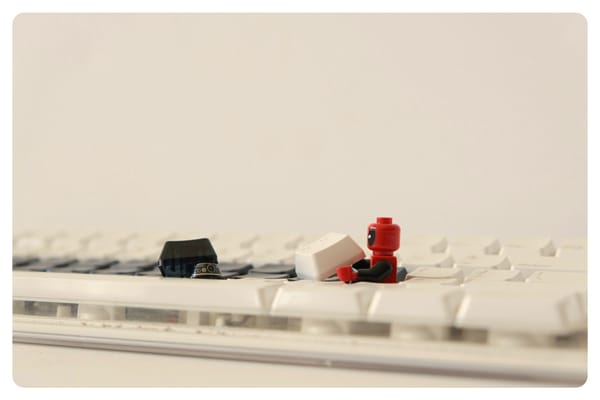🥧 10 Game-Changing Raspberry Pi Add-Ons (No Soldering Tantrums Required)
Ready to level up your Pi game? These add-ons add brains, brawn, and a little personality — no soldering iron or meltdown required.
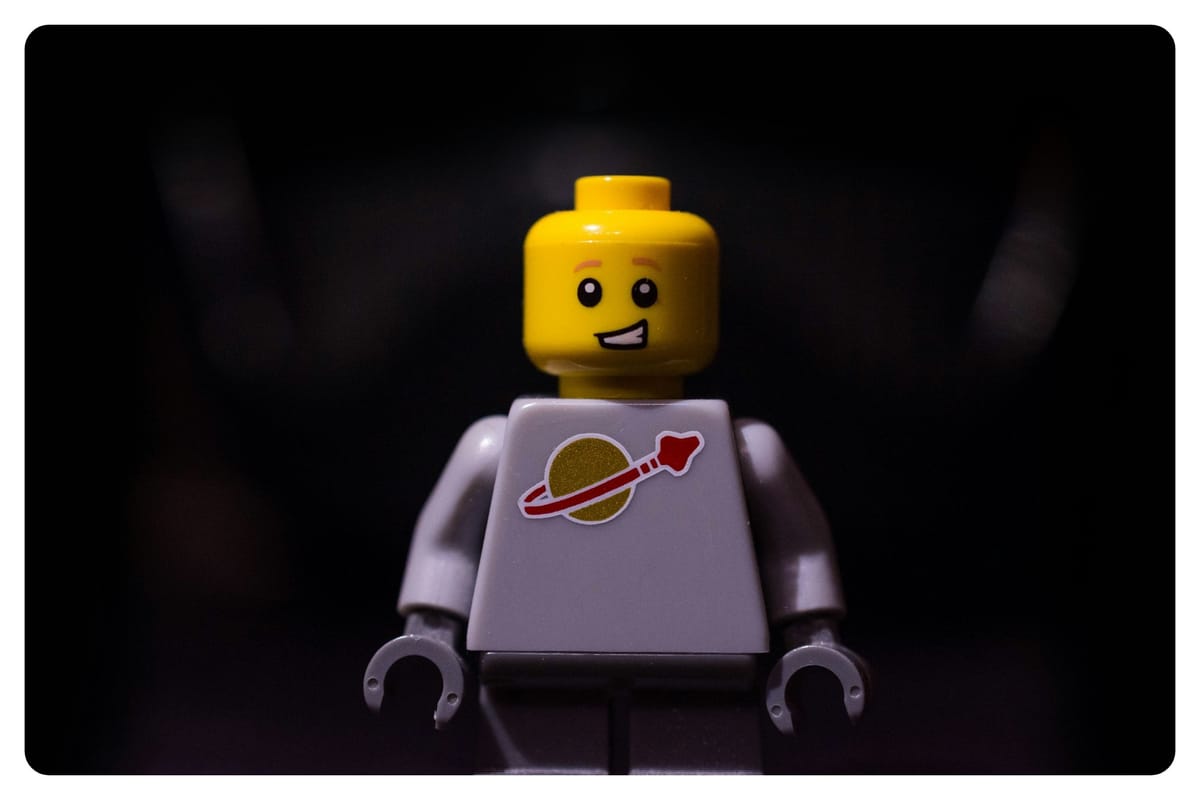
Raspberry Pi projects are fun… until your wires look like spaghetti and your sensor just stops blinking because reasons. That’s where clever, beginner-friendly add-ons come in — the kind that don’t require soldering skills, electrical engineering degrees, or a background in black magic.
Whether you're building a weather station, a voice assistant, or a “please stop touching my Pi” warning system, this list of game-changing Raspberry Pi accessories has something for everyone. These HATs, sensors, displays, and modules can level up your project with way less setup pain and way more wow factor. Plus, every single one is something we’d actually use — no filler, no junk, just plug-and-play goodness.
Let’s dive into the gear that’ll make your next Raspberry Pi build cooler, smarter, and way less stressful. 🔧🐍✨
🧢 Grove Base Hat for Raspberry Pi
💵 Price: ~$5.99
🔗 View on Seeed Studio → Grove Base Hat for Raspberry Pi
🚢 Ships from the US
Need an easy, no-solder way to connect sensors to your Pi without crying over pinouts? The Grove Base Hat might just be your new best friend. It turns your Raspberry Pi into a modular playground by letting you connect dozens of Seeed Grove modules using plug-and-play connectors. No tangled jumper wires, no frustration — just clean, streamlined building.
It supports I2C, UART, digital, analog, and PWM modules right out of the box. If you’re building a DIY weather station, security setup, or anything involving sensors, this little board saves you hours of setup time (and possibly your sanity).
⚙️ Features:
- 🔌 Plug-and-play connectors for over 60 Grove modules
- 🧠 Compatible with I2C, UART, digital, analog, and PWM signals
- 📦 Comes with example code and Seeed’s software libraries
✅ Pros:
- 🧰 Great for beginners who want to avoid messy wiring
- 🧩 Makes prototyping and testing new ideas faster and neater
- 🧑🏫 Supported by excellent documentation and project guides
❌ Cons:
- 🌱 Mainly works best with Seeed Grove modules, limiting flexibility
- 🧱 Takes up GPIO header, reducing stackability with other HATs
- 🤓 Some learning curve for beginners unfamiliar with I2C or pin mappings
🧠 Who it’s for:
- 🧒 Beginners who don’t want to solder (or guess which pin does what)
- 🧪 Makers building quick sensor-based prototypes
- 📦 Anyone who wants to keep their Pi project looking tidy and modular
📷 Raspberry Pi Camera Module V3 Wide
💵 Price: ~$35.00
🔗 View on Seeed Studio → Raspberry Pi Camera Module v3 Wide
🚢 Ships from China
Say cheese — but make it wide-angle. The Pi Camera Module V3 Wide is the latest addition to the Raspberry Pi lineup, and it’s here to broaden your vision. Literally. With a 120° field of view, this camera lets your Pi see way more, making it ideal for security setups, panoramic shots, livestreams, wildlife cams, and documenting your cat’s 3AM zoomies in glorious detail.
Powered by a 12MP Sony IMX708 sensor and packed into a compact form factor, this module uses fast autofocus and upgraded image quality to snap pics and shoot 1080p/60fps video without breaking a sweat. Best part? It uses the standard ribbon cable, so setup is as painless as it gets. Unless your Pi case is stubborn, in which case… good luck.
⚙️ Features:
- 🧠 Sony IMX708 12MP sensor for sharp, high-resolution images and video
- 🔍 Autofocus that actually works — even on chaotic desktop clutter
- 🌄 120° wide field of view, perfect for capturing more with fewer cameras
- 💡 Works great in low-light environments, so it’s not afraid of the dark
- 🔧 Compatible with official Raspberry Pi software and hardware
- 📺 Supports up to 1080p60 video for buttery-smooth footage
- 📎 Uses standard CSI ribbon interface for easy connection
✅ Pros:
- 📸 Super wide field of view for maximum coverage
- 🚀 Fast autofocus and crisp image quality
- 🧩 Plug-and-play with most Pi setups
❌ Cons:
- 🪹 Not compatible with older legacy camera stacks (sorry, OG Pis)
- 🔍 Autofocus can occasionally miss the mark (looking at you, shiny surfaces)
- 🛒 Often sold out because… everyone wants one
🧠 Who it’s for:
- 🛡️ DIY security cam builders looking for broad coverage
- 🐿️ Wildlife observers and backyard critter enthusiasts
- 💻 Tinkerers who want to create AI vision, timelapses, or stream setups
🖼️ 2.13" Two-Color e-Ink Display HAT V4 Version
💵 Price: ~$22.07
🔗 View on Amazon → https://amzn.to/3HiVZVT
Looking for a display that doesn’t hog power and has all the personality of a moody artist? Meet the 2.13” Two-Color e-Ink Display. This little module brings serious style with its slow-refresh, paper-like screen and rare ability to display black and white. Whether you're showing off your latest weather dashboard, keeping a to-do list always visible, or leaving passive-aggressive reminders near your Raspberry Pi (“No, Todd, you still can’t touch this.”), this e-Ink display delivers.
Best of all, it holds its image even when power is cut. So you can use it for ultra-low-power projects or situations where your Pi might randomly lose juice. Plus, it looks really, really cool — like your Pi just graduated from a design school in Berlin.
⚙️ Features:
- 🟥 Two-color display (black, white)
- 🖼️ 2.13-inch screen with crisp 250×122 resolution
- 🧠 SPI interface for quick Pi integration
- 🔋 Low power consumption — keeps the image without power
- 📐 Horizontal and vertical display options (because who likes limits?)
✅ Pros:
- 🌞 Always-on look without needing power
- 🧲 Ultra-lightweight and great for embedded projects
- 📏 Surprisingly sharp for a tiny screen
❌ Cons:
- 🐢 Refresh rate is slow (this ain’t for gaming)
- 🟥 Red only appears after a full refresh
- 🔧 Requires some code and config to get running (not totally plug-and-play)
🧠 Who it’s for:
- 💡 DIYers building info dashboards or smart displays
- 🧘 Folks who want ultra-low-power setups
- 🎁 Gifting pros who want custom labels, signs, or messages that persist
🎩 Raspberry Pi Sense HAT
💵 Price: ~$44.99
📦 View on Amazon → https://amzn.to/43oF9NY
The Raspberry Pi Sense HAT is like giving your Pi a superpower upgrade—suddenly it knows everything about its environment and wants to tell you about it in glowing 8x8 pixel style. Originally developed for the Astro Pi mission aboard the International Space Station (yes, actual outer space), this board crams in sensors for temperature, humidity, barometric pressure, orientation, and acceleration. It's like a smartwatch, weather station, and mood lamp all had a beautiful baby.
But wait—there’s more! The LED matrix lets you scroll messages, flash warnings, or create low-res pixel art. So whether you’re logging real-time environmental data or making your Pi flash “BRB” when it loses Wi-Fi, the Sense HAT delivers a delightful mix of practicality and playfulness. It’s the multitool of HATs—and it’s not afraid to sparkle.
⚙️ Features:
- 🌡️ Measures temperature, humidity, and barometric pressure
- 📈 Includes accelerometer, gyroscope, and magnetometer (a full IMU!)
- 🔴 8×8 RGB LED matrix for scrolling messages and animations
- 🛰️ Built for space — used on the ISS in the Astro Pi mission
- 🧱 Stacks directly onto the Raspberry Pi’s GPIO header
✅ Pros:
- 🧪 Packed with sensors in one compact board
- 🎨 LED matrix is great for feedback, alerts, or pixel fun
- 🚀 STEM-certified cool factor thanks to its outer space cred
❌ Cons:
- 🔌 Covers most GPIO pins — you’ll need a breakout if you want more connections
- 🔋 Can be a bit power-hungry with all the LEDs and sensors running
- 💰 A little pricier than some other HATs, but it has been to space, so…
🧠 Who it’s for:
- 🧑🏫 Educators bringing science to life in the classroom
- 🧪 Makers building weather stations, data loggers, or motion-aware projects
- 🧠 Tinkerers who want their Pi to light up and judge the temperature of the room like a sassy robot assistant
🎙️ ReSpeaker 2-Mics Pi HAT
💵 Price: ~$14.99
📦 View on Seeed Studio → ReSpeaker 2-Mics Pi HAT
🚢 Ships from the US
This one’s for the Pi project that wants to hear you out. The ReSpeaker 2-Mics Pi HAT adds dual-microphone capabilities to your Raspberry Pi, making it the perfect starting point for voice-controlled projects, sound detection systems, or finally giving your Pi the voice assistant powers it clearly deserves.
With built-in audio codec, voice activity detection, and decent noise suppression for the price, this HAT helps your Pi listen closely—whether it's for home automation or saying "hey Pi, play my breakup playlist." Bonus: it doesn’t judge.
⚙️ Features:
- 🎧 Dual microphones for better voice pickup
- 🧠 Built-in voice activity detection
- 🎚️ ADC + audio codec for audio input/output
- 🚫 Echo cancellation and noise suppression (basic but effective)
- 🤏 Compact and Pi-compatible GPIO design
✅ Pros:
- 🔊 Great for voice-controlled projects or sound interaction
- 💡 Works with open-source tools like Snowboy and Alexa SDK
- 💸 Affordable way to add mics to your Pi
❌ Cons:
- 🧏 No onboard speaker (you’ll need to add your own)
- 🛠️ Needs some tinkering for setup and libraries
- 🎙️ Mic range is decent, but not room-filling
🧠 Who it’s for:
- 🏠 Makers building smart assistants or home automation
- 🎤 Audio nerds testing voice interaction on a budget
- 🤖 Robotics hobbyists adding sound interaction to their bots
⏰ DS3231 RTC Module (Real-Time Clock)
💵 Price: ~$6.59 (2-pack)
🔗 View on Amazon → https://amzn.to/3SZOKo6
When your Raspberry Pi powers off, it tends to forget the time like a goldfish in a blackout. That’s where this RTC (Real-Time Clock) module comes in. Based on the DS3231 chip, it keeps time accurately even when your Pi is unplugged — thanks to its onboard battery. Perfect for offline projects, retro builds, or anyone who’s ever been ghosted by a clock.
Most kits come with two modules (hooray for backups!) and handy jumper cables. Installation is beginner-friendly, and once you set it up, your Pi will remember the time like a proper grown-up.
⚙️ Features:
- ⏰ Real-Time Clock powered by the DS3231 chip
- 🔋 Includes a CR2032 battery slot for backup
- 🧪 Comes with jumper wires for easy setup
- 💾 Keeps time even when powered off
✅ Pros:
- 🕐 Maintains time between reboots
- 🎯 Very accurate, temperature-compensated chip
- 💡 Great for time-sensitive offline projects
❌ Cons:
- 🔌 Requires manual configuration via terminal
- 📏 Not stackable like a HAT — takes jumper wires
- 📦 Often comes in multi-packs even if you only need one
🧠 Who it’s for:
- 🧪 Tinkers who need precise timing for data logging or sensors
- 💾 Offline Pi users or air-gapped projects
- 🧱 Retro computing fans building Pi-powered classic machines
Note: Most Pi-compatible RTC modules (like the DS3231) come in inexpensive multi-packs and include jumper wires for easy setup. You only need one, but having a spare means you can forget the time twice as fast. 😉
🧊 Official Raspberry Pi & GeeekPi Active Coolers
(Pi 5 and Pi 4 options)
💵 Price: ~$9.94 – $11.99
🔗 View on Amazon →
If your Raspberry Pi is running hotter than your takes on Reddit, it might be time for a cooling solution that actually works. The official Raspberry Pi 5 Active Cooler is a plug-and-play thermal superhero with a tidy little fan and heat sink that mounts right onto your board. No mess, no drama—just chill.
And if you’ve got a Pi 4 B, the GeeekPi kit is a community favorite. It’s the go-to combo of fan and heatsinks, perfect for taming temperatures when your board starts working overtime (or you’re just bench-testing your latest AI Frankenstein project at 2AM). Either way, these are low-cost, high-impact upgrades you’ll thank yourself for later.
⚙️ Features:
- ❄️ Active fan-based cooling for optimal performance
- 🔩 Secure fit on Pi 5 (official) or Pi 4 (GeeekPi version)
- 🔇 Surprisingly quiet during operation
- 🧩 Compatible with many open-case setups
- 💪 Designed to handle demanding projects and extended uptime
✅ Pros:
- 🧊 Keeps your Pi’s temps nice and frosty
- 🧰 Official option for Pi 5 and trusted aftermarket kit for Pi 4
- 🔋 Prevents thermal throttling during long or intense sessions
❌ Cons:
- ⚠️ Gotta pick the right one for your board (Pi 4 ≠ Pi 5!)
- 📐 Might not fit all third-party cases—measure before buying
- 🔌 Adds a little fan noise, though it’s minimal
🧠 Who it’s for:
- 🔥 Pi power-users running CPU-heavy workloads
- 🎮 Retro gaming fans who want lag-free nostalgia
- 🧪 Anyone pushing their Pi to its thermal edge and tired of playing "Is it supposed to be that warm?"
🤖 Raspberry Pi AI Camera Module (12MP IMX500 Sensor)
💵 Price: ~$89.99
🔗 View on Amazon → https://amzn.to/3FrDBtl
Is your Raspberry Pi ready to open its eyes and become just a little too smart? The Raspberry Pi AI Camera comes loaded with a 12MP Sony IMX500 sensor that doesn’t just take pretty pictures—it thinks about them. Thanks to built-in on-sensor AI processing, this camera module can detect, track, and judge you silently from across the room. Just kidding. Mostly.
Perfect for computer vision projects, smart home surveillance, or building your very own Wall-E (minus the existential crisis), this camera does AI inferencing right on the sensor. That means no laggy cloud processing, no awkward API limits, and no need to send your face data to an unpronounceable startup in the Valley. It's fast, local, and just a little terrifying in the best way.
⚙️ Features:
- 🧠 Built-in Edge AI processor (yes, on the camera itself)
- 📸 12MP still images + smooth 1080p60 video
- 🌒 High dynamic range and low-light performance
- 🔌 Works with Raspberry Pi 4, Pi 5, and Compute Module 4
- 🕵️♂️ Ideal for object detection, face recognition, and secret-agent vibes
✅ Pros:
- ⚡ AI runs locally = no lag, no cloud, no nonsense
- 🔐 Keeps your data (and face) off the internet
- 🔥 Great performance for smart vision tasks
❌ Cons:
- 💸 Kinda pricey for a Pi camera
- 🤹♂️ Not beginner-friendly (unless your hobby is debugging)
- 📚 Requires extra setup and some AI chops to unlock its magic
🧠 Who it’s for:
- 🧪 Curious makers diving into machine learning
- 🏠 DIYers building smart home monitoring or people counters
- 🎯 Tinkerers who want their Pi to recognize faces, track objects, or become self-aware (hopefully not)
📡 RTL Software-Defined Radio (SDR) V4 USB Stick
💵 Price: ~$37.95
🔗 View on Amazon → https://amzn.to/43SBSXc
Ever wanted to turn your Raspberry Pi into a tiny NSA-style listening post? With the RTL-SDR Blog V4 USB Stick, your Pi can tune into the invisible symphony of radio waves buzzing all around you — no trench coat required. This little dongle is a software-defined radio (SDR), meaning it lets you scan a huge range of frequencies and decode everything from air traffic control to weather satellites to mysterious beeps from the ether.
This V4 model brings sharper performance, better shielding (less noise = more signals), and stronger reception down into the lower frequencies — all in a neat, Pi-friendly package. Whether you’re tracking planes, listening for NOAA weather broadcasts, or just geeking out over what’s in the air, this SDR stick opens the door to a hobby that’s 50% science, 50% wizardry, and 100% addictive.
⚙️ Features:
- 📡 Huge frequency range (~500 kHz to 1.7 GHz — that’s a LOT)
- 🔇 Improved shielding and lower noise for cleaner signals
- 🛰️ ADS-B and NOAA weather satellite compatible
- 📦 Includes telescopic antenna and thermal pad (fancy!)
- 🔧 Plays nice with Raspberry Pi + software like GQRX, CubicSDR, SDR
✅ Pros:
- 📶 Picks up an insane variety of signals, even with the stock antenna
- 🧠 Great for learning SDR and radio concepts without expensive gear
- 🧰 Active community, tons of guides, and endless nerdy rabbit holes
❌ Cons:
- 🛠️ Not exactly plug-and-play — setup requires some configuration
- 🔁 Stock antenna works, but serious users may want to upgrade
- 🌀 Can eat your weekend and your sanity once you get obsessed
🧠 Who it’s for:
- 🌦️ Raspberry Pi users who want to receive live weather alerts or data
- 🛫 Aviation geeks tracking planes and decoding ADS-B
- 📻 Tech tinkerers looking to explore SDR, radio astronomy, or satellite signals from their backyard
📊 Quick Comparison Table
| Add-On | 🧠 Best For | 💵 Price (Approx.) | 🔌 Key Feature |
|---|---|---|---|
| Grove Base Hat | Beginners, sensor builds | $5.99 | Plug-and-play Grove support |
| Pi Camera V3 Wide | Security, timelapse, AI vision | $35.00 | 120° wide-angle, autofocus |
| 2.13" e-Ink Display | Dashboards, persistent messages | $22.07 | Low-power, always-on display |
| Sense HAT | Environmental + motion sensing | $44.99 | Packed with sensors + LED matrix |
| ReSpeaker 2-Mics HAT | Voice control, smart assistants | $14.99 | Dual mic input + VAD |
| DS3231 RTC Module | Timekeeping for offline Pi | $6.59 (2-pack) | Keeps time w/o power |
| Active Coolers | Retro gaming, heavy workloads | $9.94–$11.99 | Quiet active cooling |
| AI Camera Module | Computer vision, object detection | $89.99 | Built-in edge AI chip |
| SDR USB Stick | Weather alerts, aircraft tracking | $37.95 | Wide radio signal coverage |
📌 Affiliate Note: As an Amazon and Seeed Studio Associate, we may earn a small commission if you click and buy—at no extra cost to you. Thank you for supporting the blog!
✨ Final Thoughts
Raspberry Pi add-ons are like toppings on a pizza — the right combo can take your Pi from plain cheese to fully loaded, slightly spicy, and ready for action. Whether you’re keeping your Pi cool under pressure, adding AI eyeballs, or making it listen like a tiny Alexa that respects your privacy, there’s a HAT or module for that.
Start simple with the Grove Base Hat if wires make you weep, or go full Bond villain with the AI Camera and SDR stick. Whatever your build, the goal is the same: more capability, more fun, and ideally fewer hours spent Googling “why is my GPIO pin on fire.”
Happy tinkering, Pi people. 🧪🐍✨