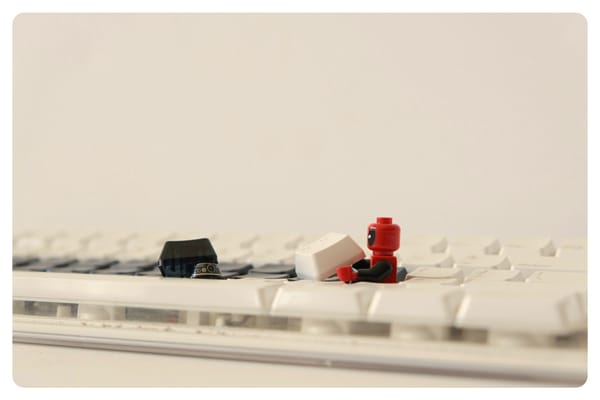🧼 Clean Desk Energy: 6 Acer Accessories That Level Up Your Setup (& Sanity. Maybe.)
Transform your workspace with these affordable Acer accessories—laptop stands, mice, charging gear, and more. Budget-friendly and actually useful.
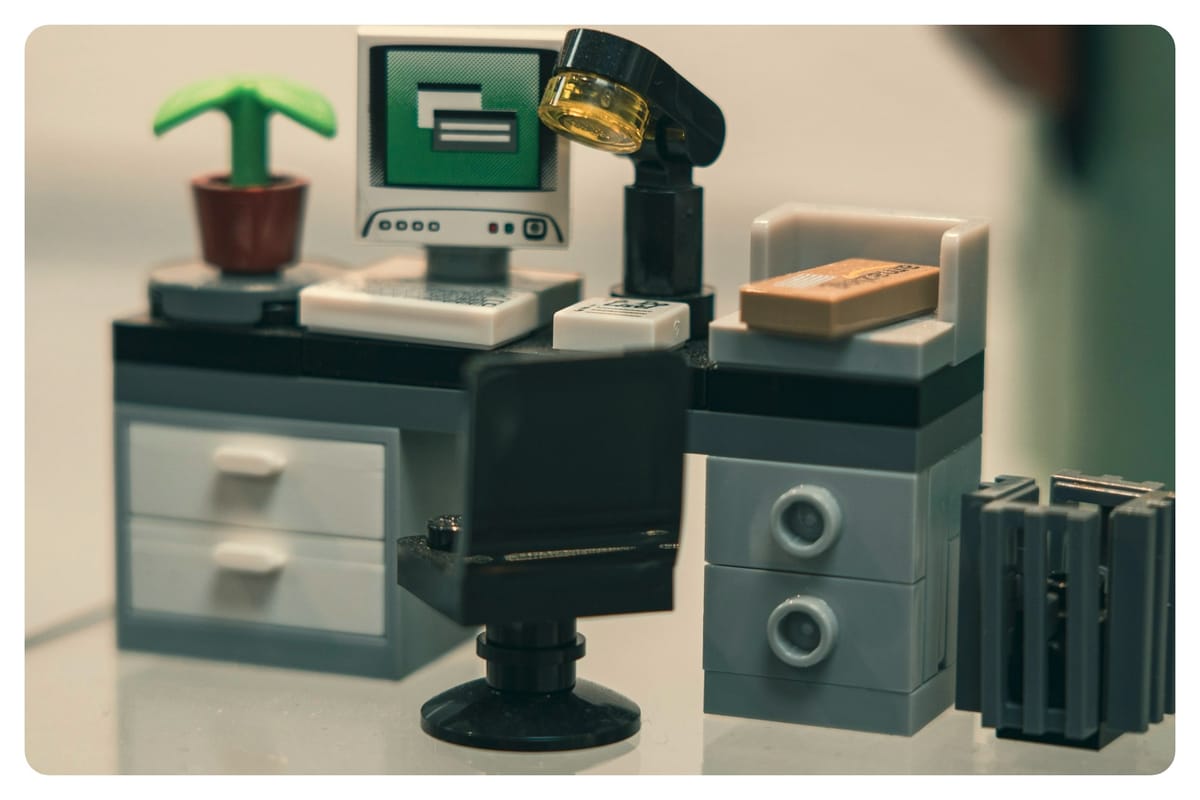
Let’s be honest—most of us didn’t exactly plan our desk setups. They just… happened. A random mouse you found in a drawer. A tangle of cables you pretend not to see and from which you avert your eyes. A laptop perched on a shoebox (no judgment). But your workspace doesn’t have to stay in “make it work” mode. Acer has quietly dropped a bunch of affordable accessories that can transform your desk from chaos to calm—and no, you don’t need a tech YouTuber budget to make it happen.
In this roundup, we’re highlighting six of our favorite Acer accessories that do exactly what they’re supposed to—and then some. From adjustable laptop stands to wireless charging stations that tame your device pile, these budget-friendly picks make working from home (or anywhere) feel smoother, cleaner, and just a little more put-together.
Let’s level up your setup!
📺 Watch the full YouTube video:
1️⃣ Acer Laptop Stand for Desk - 360° Swivel, Foldable, Adjustable
💵 Price: ~$39.99
📦 View on Amazon → Silver | Black
As evidenced by my own spine and poor posture, working hunched over a laptop is the fastest way to become a human croissant. This Acer stand is the antidote. It’s got a smooth 360° swivel base (great for quick turnarounds and impromptu “look at this!” moments), adjustable height and tilt, and a sturdy aluminum build that makes your desk look less "college dorm" and more “put together.”
It fits everything from tiny 10-inch Chromebooks to full-sized 16-inch MacBooks and folds flat when you’re on the move. Bonus: the open design helps with airflow, so your laptop doesn’t go full jet-engine when you're juggling Zoom, Notion, and 28 open tabs.
⚙️ Features:
- 🔁 360° swivel base makes repositioning a breeze
- 🪜 Adjustable height and tilt for better ergonomics
- 💨 Open-back design improves airflow and cooling
- 🪶 Lightweight and folds flat for portability
- 💻 Wide compatibility (10–16" laptops)
- 🖤 Sleek aluminum finish that fits any setup
✅ Pros:
- 🧍♀️ Helps fight neck/back strain if you’re laptop-bound all day
- 🎒 Foldable and easy to pack for hybrid workers or students
- ✨ Looks a lot more expensive than it is
❌ Cons:
- 🧊 No built-in padding—might need a soft cloth for delicate laptop bottoms
- 🧩 Doesn’t include cable management (cord chaos is on you)
- 🌀 Swivel can feel a little too smooth on super-slick surfaces
🧠 Who it’s for:
- 💼 Work-from-homers who need a posture rescue
- 🛫 Digital nomads who like their gear light but sturdy
- 📚 Students building a budget-friendly ergonomic setup
2️⃣ Acer Dual (or Single) Vertical Laptop Stand – Adjustable, Aluminum, Silver
💵 Price: ~$21.99-$29.99
📦 View on Amazon →
Dual Vertical (Silver) ~$29.99 | Dual Vertical (Black) ~$21.99
Single (Silver) ~$17.99
If your laptop spends most of its day just chilling on your desk, why not give it a proper parking spot? This dual vertical stand holds two devices upright—laptops, tablets, MacBooks, you name it—so your space looks organized instead of “tech yard sale.” Bonus: the aluminum design feels rock-solid and looks just as clean.
Each slot is adjustable, so it’s not a one-size-fits-none situation. It holds thicker or thinner devices without scratching them thanks to the rubber padding. Whether you're decluttering, dual-wielding laptops, or just need a sleek place for your iPad to nap, this one quietly does the job like a pro.
(It also comes in a one-slot stand for a single device.)
⚙️ Features:
- 🖼️ Dual slots for holding two devices vertically
- 🔧 Adjustable width for custom fit (up to 15.7”)
- 🧽 Non-slip, padded interior protects your gear
- 🪵 Space-saving upright design reduces desk clutter
- 🪙 All-aluminum build feels premium without the price
- 💻 Compatible with MacBooks, Chromebooks, tablets, and more
✅ Pros:
- 🧘♂️ Helps clear visual clutter and frees up desk space
- 🔐 Secure fit for multiple device thicknesses
- 🏆 Looks sleek in silver and holds up like a champ
❌ Cons:
- 🎨 Only available in silver (might not match darker setups)
- 🧱 Not the lightest accessory—better for stationary desks
- 🧼 Attracts smudges over time (wipe it down now and then)
🧠 Who it’s for:
- 🎮 Multi-device folks who switch between work + play setups
- 🧼 Desk minimalists who love a clean layout
- 🖥️ Anyone docking a laptop with an external monitor
3️⃣ Acer Wireless Mouse – 2.4GHz, 1200 DPI, 5 Buttons (Black)
💵 Price: ~$12.99
📦 View on Amazon → https://amzn.to/4jwzolZ
This little black clicker may not look flashy, but it’s solid, reliable, and gets the job done without eating up a USB-C port (thanks to the USB-A receiver). You get five buttons total—including a couple of handy side buttons for quick browser back/forward—and it runs on a single AA battery, so no charging drama.
It’s also surprisingly comfy for something under $15. The 1200 DPI is great for everyday tasks, and the build feels sturdy enough to take a few accidental desk dives. For casual work, remote setups, or backup use, this mouse quietly earns its keep.
⚙️ Features:
- 🖱️ 2.4GHz wireless with USB-A nano receiver
- 📏 1200 DPI tracking—solid for general use
- 🧤 Ambidextrous shape with soft click buttons
- 🔋 Runs on a single AA battery (not included)
- ↔️ Side navigation buttons for quick browser moves
- 🧲 Compact design with storage slot for the receiver
✅ Pros:
- 💵 Super affordable, especially for 5-button wireless
- 🧳 Great travel or backup mouse
- 📦 Plug-and-play—no driver fuss
❌ Cons:
- 🪫 No rechargeable battery (AA only)
- 🧊 Not ideal for high-precision gaming/design work
- 🚫 No DPI switch or extra customization
🧠 Who it’s for:
- 🧑🏫 Students or remote workers on a budget
- ✈️ Travelers needing a reliable portable mouse
- 💻 Everyday users who want to ditch the touchpad
4️⃣ Acer Ergonomic Vertical Mouse – Adjustable DPI, Rechargeable, 6 Buttons
💵 Price: ~$24.89
📦 View on Amazon → https://amzn.to/3HlcWyS
If you’ve ever ended a workday with a wrist that feels like it’s been in a thumb war with the universe, it might be time to switch up your grip. This vertical ergonomic mouse from Acer is designed to keep your wrist in a more natural, handshake-like position—and it’s surprisingly comfy once you get used to it (which only takes a few scrolls).
You get three adjustable DPI levels (1000, 1200, 1600), a rechargeable battery (bye-bye AAs), and six buttons including a clickable scroll wheel and forward/back navigation. Whether you’re dealing with carpal tunnel vibes or just want to avoid them, this is an affordable way to add some ergonomics to your setup without sacrificing function.
⚙️ Features:
- 🤝 Vertical design promotes a natural hand position
- 🎯 Adjustable DPI (1000/1200/1600) for smoother control
- 🔋 Rechargeable via USB—no batteries required
- ↔️ Forward/back side buttons for faster browsing
- 💡 LED indicator shows battery + DPI level
- 🖥️ Compatible with PC, Mac, and iMac
✅ Pros:
- 🧘♀️ Great for reducing wrist and arm strain
- 🔌 Rechargeable = less waste and fewer battery runs
- 🧠 Easy to switch DPI based on your task
❌ Cons:
- 🌀 Slight learning curve if you’ve never used a vertical mouse
- 📶 Uses a USB-A receiver, so may need a dongle for newer Macs
- 🔋 Battery life is good—but not “set it and forget it” long
🧠 Who it’s for:
- 💼 Office warriors dealing with wrist pain
- 🧑🎓 Students with long study sessions
- 🛠️ Anyone upgrading their setup for comfort and health
5️⃣ Acer USB-C Cable (2-Pack, 6.6ft, 240W Fast Charging)
💵 Price: ~$9.99
📦 View on Amazon → https://amzn.to/4kLlCNg
Your charging cable shouldn’t be the reason your device charges slower than a sloth on vacation. This two-pack from Acer delivers up to 240W of power—yes, 240W—so it’s ready for everything from your phone to your power-hungry laptop. And with 6.6 feet of length, you’re not stuck hugging the outlet anymore.
The cables are nylon braided (aka: tangle-resistant and cat-proof-ish), USB-C to USB-C, and they support fast charging + data transfer. Whether you’re upgrading a slow cable graveyard or just want a couple of reliable cords in rotation, these are a steal.
⚙️ Features:
- ⚡ Up to 240W fast charging power
- 🔄 USB-C to USB-C for modern devices
- 🧵 Durable nylon braided outer layer
- 📏 Generous 6.6ft length for easier placement
- 🛡️ Built-in E-Marker chip for safe, smart charging
- 📦 2-pack = backup or travel-friendly
✅ Pros:
- 🧲 Super fast charging for laptops, tablets, and phones
- 🧳 Extra-long = great for awkward outlets
- 💸 Two for the price of one (ish)
❌ Cons:
- 🧩 Doesn’t include USB-A adapter for older devices
- 📵 No LED indicator or visible charging status
- ⚠️ Not ideal for video output (charging/data only)
🧠 Who it’s for:
- 🔌 People tired of slow charging and cable breakage
- 📱 Power users juggling multiple USB-C devices
- 🧳 Travelers or commuters who need a reliable cable duo
6️⃣ Acer 7-in-1 Wireless Charging Station with Bluetooth Clock (& TimeSync)
💵 Price: ~$49.99
📦 View on Amazon → https://amzn.to/3Fmun1v
This is the kind of gadget that instantly makes your desk feel fancier. The Acer 7-in-1 wireless charging station powers your iPhone, Apple Watch, AirPods, and a few other items at the same time—while also acting as a clock with Bluetooth syncing (because time blindness is real, and this helps).
It keeps things organized and cuts down on cable spaghetti. No more juggling different chargers or playing USB musical chairs. Whether you're trying to declutter your nightstand or streamline your workspace, this is a clean, all-in-one solution that doesn’t scream “tech bro.”
⚙️ Features:
- 📱 Charges iPhone, Apple Watch, AirPods + more at once
- 🕰️ Bluetooth-synced clock with TimeSync display
- 🔌 7-in-1 functionality with dedicated charging zones
- 🧲 Magnetic alignment helps devices snap into place
- 🪵 Compact and minimal design fits most desks/nightstands
- 📦 Includes USB-C power cable + adapter
✅ Pros:
- 📵 Cuts out cable clutter in one go
- ⏱️ Built-in clock helps manage screen-free time
- 🛌 Ideal for bedside, office, or travel setups
❌ Cons:
- 🍎 Apple-focused—less ideal for Android-only users
- 🔌 Wall adapter needed for full-speed charging (included, though)
- 🌈 Only available in one style/color at the moment
🧠 Who it’s for:
- 📅 Busy folks juggling multiple Apple devices
- 🌙 People who want to declutter nightstands or workspaces
- ⏰ Anyone with a soft spot for gadgets that multitask
🧾 Quick Comparison: Acer Desk Accessories at a Glance
| 🛍️ Product | 💸 Price | 🔧 Key Features | 👍 Best For |
|---|---|---|---|
| Laptop Stand (Silver) | ~$39.99 | 360° swivel, foldable, tilt adjustable, fits 10–16” | Posture help, hybrid workers |
| Laptop Stand (Black) | ~$39.99 | Same as silver, just in black | Dark setups, style matchers |
| Dual Vertical Laptop Stand | ~$29.99 | Holds 2 devices upright, adjustable width, aluminum | Minimalists, dual-device users |
| Single Vertical Laptop Stand | ~$17.99 | Holds 1 device upright, adjustable width, aluminum | Minimalists |
| Wireless Mouse | ~$12.99 | 2.4GHz, 5 buttons, USB-A receiver, 1200 DPI | Budget setups, travel use |
| Ergo Vertical Mouse | ~$24.89 | Vertical design, 3 DPI levels, rechargeable | Wrist relief, long work sessions |
| USB-C Cable 2-Pack | ~$9.99 | 240W charging, 6.6ft, braided, USB-C to USB-C | Fast charging, modern devices |
| 7-in-1 Charging Station | ~$49.99 | iPhone/Watch/AirPods charging + Bluetooth clock | Declutterers, Apple households |
📌 Affiliate Note: As an Amazon Associate, this post contains affiliate links, which means we may earn a small commission if you click and buy—at no extra cost to you. Thank you for supporting the blog!
🧺 Final Thoughts: Clean Desk, Clear Mind (Probably)
You don’t need to gut-renovate your workspace or blow your entire budget on a viral desk setup. Sometimes it’s the quiet upgrades—the better cable, the comfier mouse, the stand that stops your laptop from cooking itself—that make all the difference. These Acer accessories won’t break the bank, but they will make your desk feel more intentional, less chaotic, and way more you.
Whether you’re building out your dream setup one piece at a time or just grabbing a few budget-friendly fixes for your WFH survival kit, hopefully something here earned a spot on your wishlist.
Got a favorite? Let us know—or just enjoy the magic of not having wrist pain anymore. That counts as a win. (It's too late for mine–they crackle and pop, and not in a good way.)