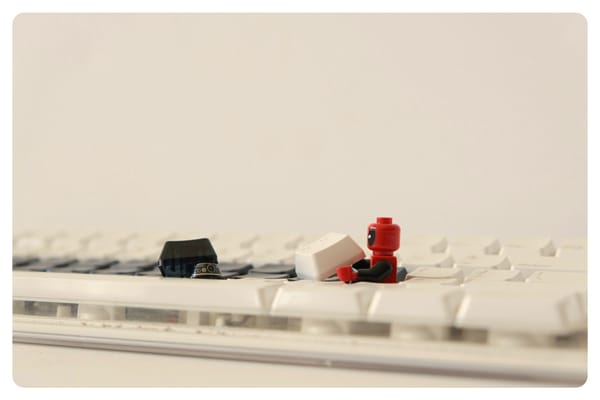🎥 Best Budget Tech for Creators (Under $50)
Level up your creator setup without leveling your bank account. These budget-friendly tools are surprisingly powerful — and (mostly) under $50.

Tools to boost your content without gutting your wallet
Whether you're editing videos in your bedroom, sketching on a tablet between classes, or recording a podcast from a closet with decent acoustics — somehow all while drinking the cold coffee you forgot you poured—this post is for you, creator friends!
We’ve rounded up some of the best under-$50 creator tools that actually make a difference. No gimmicks. No gatekeeping. Just real tools for real humans making cool stuff on a budget. Let's dive in. 🎥🎧✍️
1️⃣ UBeesize Tripod with Wireless Remote
💰 Price: ~$14
🔗 View on Amazon ➝ https://amzn.to/4iMdn23
You don’t need a $300 rig to get great content. This bendy-legged little tripod lets you attach your phone, twist it around poles, perch it on shelves, or prop it up on your desk like a tiny cameraman who works for coffee (preferably warm or hot coffee).
It even comes with a wireless Bluetooth remote, so you can start/stop recordings without awkwardly reaching across your desk and shaking the whole shot like an earthquake. Ideal for desk creators, DIYers, and those chaotic “just hit record” moments.
⚙️ Features:
- 🤳 360° rotating phone mount
- 🦶 Flexible tripod legs with non-slip feet
- 🎮 Wireless Bluetooth remote included
- 📦 Compatible with phones, small cameras, and GoPros
✅ Pros:
- 📸 Great for overhead or hands-free shots
- 📏 Compact and packable
- 🔄 Versatile positioning on desks, poles, or branches
❌ Cons:
- 🎥 Not strong enough for heavier DSLRs
- 🔋 Remote battery sometimes arrives dead 💀
🎯 Who’s It For?
- 🎬 Beginner video creators and vloggers
- 📱 Phone-based content creators
- 🎒 Anyone filming solo or on the go
- 📹 Anyone who says “I’ll just film real quick” 42 times a week (come on now, I can't be the only one!)
2️⃣ Movo Wireless Lavalier Mic System (Budget Version)
💰 Price: ~$39
🔗 View on Amazon ➝ https://amzn.to/3RO1jCD
Your content deserves to sound as good as it looks. The budget-friendly Movo wireless lav mic system gives you crisp, clear audio without the wires — or the price tag of the fancy brands. Whether you’re walking while talking, pacing mid-rant, or recording outside, this kit keeps your voice front and center, and out of the fishbowl.
It’s not fancy, but it’s reliable. And if your audience can hear you without background hums or shirt rustling, they’ll probably stick around longer.
⚙️ Features:
- 🎤 Clip-on lavalier mic with foam windscreen
- 📡 Wireless transmitter and receiver (2.4GHz)
- 🔌 Plugs into smartphones, DSLRs, and laptops
- 🔋 Battery life up to 10 hours
✅ Pros:
- 🎙️ Big audio upgrade from built-in mics
- 🧩 Works with a wide range of devices
- 💼 Compact and easy to travel with
❌ Cons:
- 🔇 Some static interference in noisy environments
- 🛠️ Initial setup may require a quick how-to video
🎯 Who’s It For?
- 🗣️ Podcasters, video creators, and interviewers
- 🎧 Anyone who records voiceovers
- 🎒 Creators filming in open or noisy spaces
- 🎙️ Anyone who’s been personally victimized by bad mic audio
3️⃣ XP-Pen G640 Drawing Tablet
💰 Price: ~$30 (ahem, check for discounts/coupons)
🔗 View on Amazon ➝ https://amzn.to/4d9CQS2
Wacom who? Never heard of her. The XP-Pen G640 is a surprisingly powerful drawing tablet at a budget-friendly price. It’s thin, lightweight, setup is quick, and it works well with apps like Photoshop, Krita, and Zoom.
Great for artists, students, or even folks who just want to sketch over Zoom to feel something again. It’s also perfect for illustrators, note-takers, or people who prefer to sign PDFs without screaming.
⚙️ Features:
- ✍️ 6x4 inch active drawing area
- 🖊️ Battery-free stylus with 8192 pressure levels
- 🖥️ Works with Windows, macOS, ChromeOS, and Linux
- 🎨 Compatible with Photoshop, Krita, GIMP, and more
✅ Pros:
- 🧠 Great accuracy for writing or drawing
- 🧳 Slim and ultra-portable
- 💻 Easy plug-and-play setup
❌ Cons:
- 📏 Small workspace area
- 🔧 Lacks shortcut buttons found on more expensive tablets
🎯 Who’s It For?
- 🎨 Digital artists and illustrators
- 📝 Students or note-takers
- 🖋️ Anyone getting into digital design without breaking the bank
4️⃣ Royal Kludge RK61 Mechanical Keyboard
💰 Price: ~$49.99 (check for coupons/discounts)
🔗 View on Amazon ➝ Black w/Hot Swappable Blue Switch | Black w/Hot Swappable Red Switch | Black w/Hot Swappable Brown Switch | White w/Hot Swappable Blue Switch | White w/Hot Swappable Red Switch | White w/Hot Swappable Brown Switch
This 60% mechanical keyboard has real main character energy. With tactile switches, Bluetooth connectivity, and modding potential, the RK61 is ideal for typing, gaming, or commanding your editing software like a tech gremlin. It’s compact enough for small desks, but don’t let that size fool you — it packs a punch.
Best part? You can mod it. Swap keycaps, dampen switches, and customize it to your aesthetic heart’s content.
⚙️ Features:
- ⌨️ 60% layout with 61 keys
- 🔄 Wireless (Bluetooth) + wired USB-C
- 🔧 Hot-swappable switch compatibility
- 🔆 RGB backlighting
✅ Pros:
- 💡 Clean, compact aesthetic
- 🎮 Great for typing and casual gaming
- 🛠️ Customizable with new keycaps or switches
❌ Cons:
- 🧠 Steep learning curve if you’ve never used a 60% layout
- 🔌 No dedicated arrow keys
🎯 Who’s It For?
- 💻 Creators who love clean desk setups
- ⌨️ Keyboard modding beginners
- 🧠 Folks who live for tactile feedback
5️⃣ HUION Keydial Mini – Wireless Programmable Shortcut Pad
💰 Price: ~$55 (check the link for deals and discounts!)
🔗 View on Amazon ➝ https://amzn.to/4iVBhZh
If the Elgato Stream Deck Mini is a slick studio apartment, the HUION Keydial Mini is the cool artist loft with extra windows and better snacks. It's built for creatives who don’t want to shell out top dollar but still want something that feels premium (and gets work done like a caffeinated squirrel).
This dial-and-button combo lets you blaze through brush changes, video edits, or even spreadsheets like a shortcut sorcerer. Whether you’re illustrating, color grading, or just obsessed with workflow efficiency, this gadget brings the vibe — without blowing the budget.
⚙️ Features:
- 🎚️ 18 programmable keys + 1 rotary dial
- 🔄 Works via Bluetooth or USB-C
- 🖥️ Supports macOS and Windows
- 🎨 Optimized for creative software (Photoshop, Illustrator, Premiere, etc.)
✅ Pros:
- 📶 Wireless
- 🎛️ Dial is smooth and responsive
- 🧠 Saves serious time in creative workflows
❌ Cons:
- 🔧 Initial setup/config takes time
- 🧍 Not as useful for folks outside creative tools
🎯 Who’s It For?
- 🧠 DIY fans and tech tinkerers
- 🎥 Video editors and photo retouchers
- 🧑💻 Productivity nerds who love shortcuts
- 🎨 Designers and digital artists
📊 Comparison Table
| 🧩 Item | ⚙️ Key Features | 🎯 Who It’s For | 💰 Price | 📦 Link |
|---|---|---|---|---|
| UBeesize Tripod | Flexible legs, 360° mount, Bluetooth remote | Vloggers, phone-based creators | ~$20 | View |
| Movo Wireless Mic | Wireless lav mic, 10h battery, wide compatibility | Podcasters, mobile filmmakers | ~$39 | View |
| XP-Pen G640 | 6x4" area, 8192 levels, stylus included | Artists, note-takers, Zoom sketchers | ~$30 | View |
| Royal Kludge RK61 | 60% layout, hot-swappable, wireless | Keyboard lovers, clean setup fans | ~$49 | View |
| HUION Keydial Mini | Programmable keys, customizable layout | Designers, videographers, shortcut nerds | ~$54 | View |
📌 Affiliate Note: As an Amazon Associate, I earn from qualifying purchases. This post contains affiliate links, which means I may earn a small commission if you click and buy—at no extra cost to you. Thank you for supporting the blog!
✨ Final Thoughts
Being a creator doesn’t have to drain your wallet — and honestly, it shouldn’t. All the gear on this list clocks in under $50… or very close, depending on the day and the Amazon algorithm’s mood swings (we see you, Huion).
These picks prove you don’t need to spend big to level up your workflow, sound crisp, or finally stop balancing your phone on a stack of soup cans.
🎤 Got a favorite budget-friendly creator tool? Tag us or drop it in the comments — we’re always scouting for more unsung heroes. 💎
Until then: stay caffeinated, stay creative, and keep hitting record. ☕💡