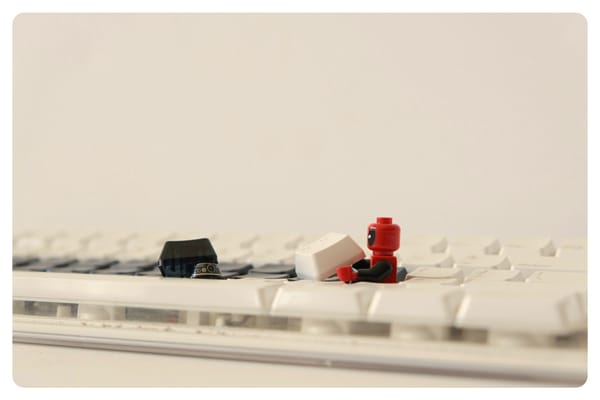💎 Hidden Gems: 5 Surprisingly Useful Tech Accessories You Didn’t Know You Needed
Discover surprisingly useful tech accessories you didn’t know you needed — from smart shortcuts to tidy desk upgrades, all hand-picked.

You know those Amazon finds that aren’t flashy, but become your new favorites the second you start using them? That’s what this list is all about. These items might not be all over TikTok or YouTube—but they should be. They’re affordable, clever, and add legit value to your setup whether you’re working, gaming, or just trying to tame your cable chaos.
Let’s check out five underrated, highly useful tech accessories you’ll wish you had sooner. 👇
As an Amazon Associate, I earn from qualifying purchases. This post contains affiliate links, which means I may earn a small commission if you click through and make a purchase – at no extra cost to you. Thanks for supporting the blog!
1️⃣ FYY Electronic Organizer Travel Case
📦 View on Amazon: FYY Electronic Organizer
Top Variants:
Small (7.5" x 4.3" x 2.2") – Black
Medium (8.3" x 5" x 2.6") – Black
Large (11" x 8.3" x 3.5") – Black
These sizes are popular among travelers for their compact yet spacious designs.
This double-layered organizer is like a portable command center for your tech clutter. With elastic loops, mesh pockets, and zippered sections, it stores everything from chargers and USB cables to power banks, SD cards, and adapters—all in one sturdy, waterproof pouch.
Whether you’re working remotely, traveling, or just want to stop playing “tangle detective,” this case helps keep it all together and protected. It's bigger than it looks, but still compact enough to throw in your backpack.
Features:
- Waterproof, durable nylon material
- Double-layered storage with compartments
- Zippered mesh pockets, elastic loops, SD card slots
- Carry handle for travel
✅ Pros:
- Spacious but portable
- Keeps tech gear tidy and protected
- Great build quality for the price
❌ Cons:
- Too bulky for very small bags
- No included cable ties or labels
- Not ideal for minimalists
🎯 Who it’s for:
- Travelers, remote workers, and tech lovers who like having all their gear in one place.
2️⃣ Elgato Stream Deck Mini
📦 View on Amazon: Elgato Stream Deck Mini
Top Variants:
Stream Deck MK.2 (15 keys)
Stream Deck XL (32 keys)
Stream Deck + (8 keys + dials)
The MK.2 offers a balance between functionality and size, while the XL and + versions cater to advanced users.
This tiny 6-button deck was designed for streamers—but don’t let that limit you. It’s one of the most satisfying productivity tools out there. Each button is a customizable LCD screen that you can program to launch apps, control music, send hotkeys, start timers, mute your mic, or run multi-step macros.
It’s like turning your desk into a tiny control panel—and yes, it’s extremely fun to use.
Features:
- 6 customizable LCD keys
- Drag-and-drop setup with Stream Deck software
- Works with macOS and Windows
- Integrates with Zoom, OBS, Spotify, Photoshop & more
✅ Pros:
- Makes repetitive tasks faster and more fun
- Endlessly customizable
- Compact and well-built
❌ Cons:
- Only 6 buttons—may feel limiting if you need more
- Requires some setup time to make it truly useful
- Software can be a little buggy on macOS
🎯 Who it’s for:
- Streamers, productivity nerds, or anyone who loves buttons.
3️⃣ Tile Slim
📦 View on Amazon: Tile Slim
Top Variants:
Tile Slim (2024) – 1-Pack
Tile Slim (2024) – 2-Pack
Tile Essentials (2024) – 4-Pack (Mates/Slim/Sticker)
The 2-Pack and Essentials bundle are favored for their value and versatility.
Think of it like an AirTag for adults with actual wallets. The Tile Slim is credit card–shaped, so it tucks easily into your wallet, passport holder, or even a notebook sleeve. It’s water-resistant, has a 3-year battery life, and works with both iOS and Android—no ecosystem lock-in here.
You can ring it from your phone, or double-press it to make your phone ring. Great for travelers, commuters, or forgetful humans in general.
Features:
- Ultra-slim design (fits in wallets and sleeves)
- Bluetooth tracking via Tile app
- 3-year built-in battery
- Works with Android and iOS
✅ Pros:
- Discrete and easy to carry
- No subscription required for basic features
- Louder ring than you'd expect
❌ Cons:
- No removable battery
- Not as precise as GPS tracking
- Range depends on Bluetooth
🎯 Who it’s for:
- Travelers, students, or anyone who tends to misplace important stuff.
4️⃣ VIVO Clamp-On CPU Holder
📦 View on Amazon: VIVO Clamp-On CPU Holder
Top Variants:
Standard Under-Desk Mount
Wall Mount Option
X-Large Version for Bigger Cases
These options cater to different PC sizes and mounting preferences.
If your desktop PC lives on the floor collecting dust and mystery crumbs, this one’s for you. The VIVO CPU mount clamps directly to your desk, holding your tower securely under the surface. It frees up space, helps airflow, and makes cleaning way easier.
Bonus: it also reduces cable strain since everything moves with your desk if it’s height adjustable.
Features:
- Adjustable width and height
- Clamp-on mount, no drilling required
- Supports most mid-tower cases
- Metal construction with padding
✅ Pros:
- Protects PC from dust and spills
- Clears floor space
- No drilling needed
❌ Cons:
- Not ideal for very large or heavy towers
- Adjusting can be fiddly
- Doesn’t rotate
🎯 Who it’s for:
- Desktop users who want a cleaner, more ergonomic workspace.
5️⃣ BenQ ScreenBar Monitor Light
📦 View on Amazon: BenQ ScreenBar
Top Variants:
ScreenBar Plus (with dial)
ScreenBar Halo (with backlight)
ScreenBar Pro (ultrawide illumination)
Each variant offers unique features to enhance your workspace lighting.
This isn’t just a fancy desk lamp—it’s a lighting upgrade for your eyeballs. The BenQ ScreenBar clips onto your monitor and casts a perfectly angled glow across your desk without creating screen glare. It’s USB powered, has auto-dimming sensors, and saves space compared to a traditional lamp.
It’s pricey, but once you use it, you’ll wonder how you ever worked without it.
Features:
- Auto-dimming and adjustable color temperature
- Clips onto most monitors
- USB powered (no outlet needed)
- No screen glare or flicker
✅ Pros:
- Reduces eye strain dramatically
- Space-saving and sleek
- Excellent build quality
❌ Cons:
- Expensive compared to basic lamps
- Doesn’t work with thick curved monitors
- No RGB if you’re into that
🎯 Who it’s for:
- Night owls, productivity lovers, and anyone working long hours at their desk.
📊 Comparison Table
| 🧩 Item | ⚙️ Key Features | 🎯 Who It’s For | 💰 Price | 📦 Link |
|---|---|---|---|---|
| FYY Electronic Organizer | Double-layered, mesh pockets, waterproof | Anyone who needs cable organization on the go | ~$12 | View |
| Elgato Stream Deck Mini | 6 LCD buttons, customizable macros, app control | Streamers and shortcut-loving productivity nerds | ~$59 | View |
| Tile Slim | Wallet-sized tracker, 3-year battery | Forgetful folks and frequent travelers | ~$28 | View |
| VIVO Clamp-On CPU Holder | Under-desk PC mount, no drilling | Desktop users with messy floors | ~$65 | View |
| BenQ ScreenBar Monitor Light | Auto-dimming, no glare, USB-powered | Late-night desk warriors | ~$139 | View |
✨ Final Thoughts
You don’t need a huge budget or flashy upgrades to improve your daily workflow and desk life. These hidden gems bring real, practical upgrades—sometimes in surprisingly delightful ways.
Got a favorite underrated tech item? 💡 Drop it in the comments or tag us—we’re always looking for the next unsung hero of tech gear.
Until then, enjoy your smoother, smarter setup. 🖥️⚡