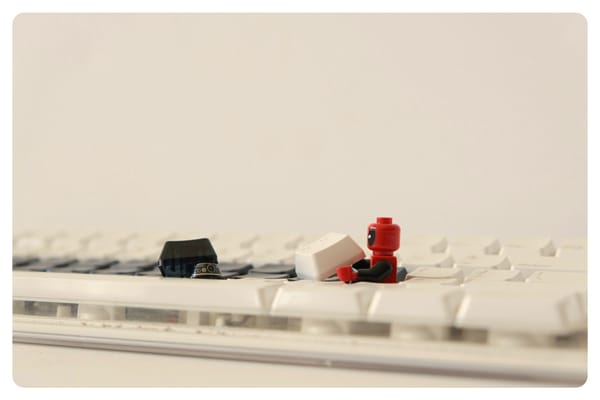💡 Top 5 Surprisingly Useful Tech Accessories Under $25
Discover 5 surprisingly useful tech accessories under $25 that boost productivity, declutter your setup, and make everyday life easier.

🔹 Introduction
Budget-friendly, clutter-busting, and delightfully underrated.
We all love flashy tech — new phones, gaming rigs, smart everything. But sometimes, it’s the quiet little gadgets that pull their weight day after day. These under-$25 heroes might not go viral on TikTok, but they will make your life a whole lot easier.
Here are 5 surprisingly useful tech accessories that prove you don’t have to spend a fortune to upgrade your setup.
📌 Watch the YouTube video here:
⚠️ Can’t see the video? Click here to watch it on YouTube.
1️⃣ Anker 4-Port USB 3.0 Hub
💰 Price: ~$8–$14
🔗 View on Amazon ➝ USB-C (2ft) | USB-C (0.7ft) | USB-A (2ft) | USB-A (0.7ft)
Ever feel like your laptop's USB ports are mocking you with their scarcity? They may be! But, take heart - the Anker USB 3.0 hub is a sleek, no-nonsense solution. With four high-speed ports, it turns a single USB-A slot into a productivity powerhouse perfect for connecting flash drives, keyboards, webcams, and more. It’s plug-and-play, super compact, and built with Anker’s signature reliability.
It’s especially handy for folks with newer laptops that have all but said goodbye to extra ports. Whether you're working from a café or bouncing between meetings, this little hub turns your setup from “just surviving” to “thriving” - no more playing musical chairs with your accessories.
⚙️ Specifications:
- 💾 Transfer speeds up to 5Gbps
- 📐 Compact and durable for tight desk setups
- 🛠️ Plug-and-play (no drivers required)
✅ Pros:
- 🔌 Super portable and durable
- ⚡ High-speed USB 3.0 across all ports
- 🖥️ Perfect for remote workers and students
❌ Cons:
- 🚫 No USB-C ports
- 🔋 Doesn’t support charging high-power devices
🎯 Who’s It For?
- 👩💻 Remote workers needing more ports
- 🎒 Students and commuters
- 💼 Minimalist desk lovers
- 🔌 Anyone whose device seems always to be one USB port short
2️⃣ OCOOPA Rechargeable Hand Warmer
💰 Price: ~$10-$40
🔗 View on Amazon ➝ https://amzn.to/4j7ByJA
This isn’t your grandma’s hand warmer. The OCOOPA is sleek, rechargeable, and dual-purpose: it’ll warm your hands and top off your phone. With three levels of heat (up to 131°F/55°C) and a 5200mAh battery, it’s surprisingly powerful for such a small package. It’s a seasonal must-have that pulls double duty year-round.
The warmth is evenly distributed and feels like holding a warm stone from a sunny beach, except it won’t burn you or collect sand. It’s great for cold commutes, outdoor walks, or just surviving overly air-conditioned offices.
⚙️ Specifications:
- 🔥 3 heat settings, heats up in seconds
- 🔋 5200mAh battery can charge most phones once
- 🎨 Available in cute colors and smooth design
✅ Pros:
- 🔥 Dual-purpose: warmth + charging
- 🧊 Heats up fast, perfect for cold commutes
- 🎨 Comes in multiple cute colors
❌ Cons:
- 🔋 Battery heat doesn’t last all day on high
- ⚠️ Slightly above $25, but worth it!
🎯 Who’s It For?
- 🧤 Cold-handed typers
- 🚶♂️ Outdoor commuters
- ❄️ Folks in over-air-conditioned offices
Note: It’s technically a hair over our $25 cap, but we had to include it. It punches way above its price tag and is worth the extra buck or two.
3️⃣ Oxo Good Grips Electronics Cleaning Brush
💰 Price: ~$9
🔗 View on Amazon ➝ https://amzn.to/4lhargp
There are few things more satisfying than cleaning gunk out of a keyboard... and this tool is oddly perfect for that. With a retractable brush on one side and a precision silicone wiper on the other, it makes short work of crumbs, dust, and mysterious laptop grime. Designed by OXO (yes, the kitchen tool people), it feels sturdy and intuitive in your hand.
It’s great for those impossible-to-reach spaces, like the cracks between keycaps, headphone ports, or your phone’s speaker grill. You’ll be surprised how much dust this little guy uncovers when suddenly that “clean” laptop starts looking a bit guilty.
⚙️ Specifications:
- 🔁 Dual-sided: soft brush + precision silicone wiper
- 📏 Retractable design for compact storage
- 🧼 Works on keyboards, camera lenses, and screens
✅ Pros:
- 🧽 Perfect for hard-to-reach keyboard crevices
- 🧼 Retractable, compact, and sturdy
- 📷 Also useful for lenses and ports
- 🎒 Easy to toss in a laptop bag or drawer
❌ Cons:
- 🎯 Wiper tip requires gentle technique
- 🕳️ May not reach super deep crevices
🎯 Who’s It For?
- 🧽 Clean freaks
- ⌨️ Keyboard warriors
- 🍂 Anyone still wondering how a leaf got under their spacebar
4️⃣ KZ ZSN Pro X Wired In-Ear Monitors
💰 Price: ~$24-$25
🔗 View on Amazon ➝ Black (with mic) | Black (no mic) | Gold (with mic) | Gold (no mic)
You’d expect these to cost more - dual drivers, detachable cables, and shockingly good sound for under $25? These are a fan favorite among budget audiophiles. Whether you’re recording, gaming, or just vibing with a playlist, the KZ ZSN Pro X delivers punchy bass, crisp mids, and clarity that punches way above its weight class.
They have that studio monitor feel without the studio monitor price tag. Don’t let the “wired” label scare you—these sound better than most Bluetooth buds in the same price range, and they come in fun, techy designs that look way cooler than your average white earbuds.
⚙️ Specifications:
- 🎧 Hybrid driver setup (dynamic + balanced armature)
- 🔌 Detachable 2-pin cables that are easy to replace
- 💎 Solid metal faceplate design
✅ Pros:
- Excellent sound quality for the price
- Sturdy build and stylish design
- Detachable cables for easy upgrades or repairs
❌ Cons:
- No built-in mic on some versions
- Fit can be tricky for some ear shapes
🎯 Who’s It For?
- 🎶 Audio lovers on a budget
- 🎮 Beginner streamers
- 👂 People tired of tinny earbuds
5️⃣ D-Line Cable Management Box (Small)
💰 Price: ~$23
🔗 View on Amazon ➝ White | Black | White + Wood Lid
This might not look exciting, but it's the unsung hero of a tidy setup. A cable management box hides your surge protector and all those unruly cords, giving your desk a calm, clutter-free vibe. Some even come with ventilation slots, rubber feet, and lid grooves to neatly run cables through. Bonus: no more dust nests under your desk.
It’s one of those things that immediately makes your space look more organized, even if you didn’t actually organize anything. The D-Line version has a simple design that blends in well and keeps cables tucked away safely and stylishly. If you’ve ever kicked a power strip and unplugged half your setup mid-meeting... yeah. This fixes that.
⚙️ Specifications:
- 📏 Fits power strips up to 10.5" long
- ⚙️ Discreet cord slots on each end
- 🎨 Neutral finish with rounded design
✅ Pros:
- 🧹 Instantly reduces clutter and dust
- 🧺 Hides cable chaos in seconds
- 🖼️ Blends into any workspace or room
❌ Cons:
- 🔌 Doesn’t reduce cables, just hides them
- 📦 Some larger power bricks may not fit
🎯 Who’s It For?
- 🧘 Minimalists
- 🏢 Apartment dwellers
- 🔌 Anyone with a jungle of cables to tame
📊 Quick Comparison Chart
| Item | Key Features | Who It’s For | Price (Approx.) |
|---|---|---|---|
| Anker USB 3.0 Hub | 4 ports, 5Gbps speed, plug-and-play | Laptop users, remote workers | $8–$14 |
| OCOOPA Hand Warmer | 3 heat levels, 5200mAh power bank | Commuters, cold-hands crew | ~$10-$18 |
| OXO Cleaning Brush | Dual-ended, retractable, precise | Keyboard & tech cleaners | ~$9 |
| KZ ZSN Pro X | Dual drivers, detachable cables | Budget audiophiles, gamers | ~$24–$25 |
| D-Line Cable Box | Ventilated, safe, clean look | Tidy desk lovers | ~$23 |
💭 Final Thoughts
It’s not always the $500 gadgets that make the biggest difference - it’s the little $15-$25 game-changers that you end up using every single day. Whether you're untangling your workspace or stepping up your audio game, these small but mighty tools seriously deliver.
💬 Got a favorite under-the-radar tech accessory? Drop it in the comments or message me — I’m always down to discover another unsung hero.
📺 Watch the full video on YouTube (and don't forget to like, comment, and subscribe!):
Top 5 Surprisingly Useful Tech Accessories Under $25 You’ll Actually Use
📌 Affiliate Note: As an Amazon Associate, I earn from qualifying purchases. This post contains affiliate links, which means I may earn a small commission if you click and buy—at no extra cost to you. Thank you for supporting the blog!