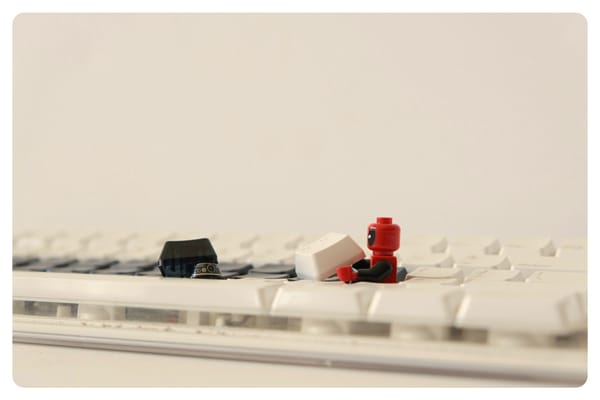🔌 Top Acer Tech Picks: Hubs, Cables & Adapters Worth Plugging Into
Plug in and power up! From budget-friendly hubs to pro-level adapters, we rounded up Acer’s best USB accessories for creators, students, and remote workers—plus a comparison table to help you pick the perfect match. Bonus: it’s actually fun to read. 😉

If your digital life is held together by a single USB-C port and a whole lot of hope, you’re not alone. Whether you're juggling external drives, second monitors, or charging cables while trying not to fry your laptop, the right accessories matter. And if you're in creator mode—editing video, managing files, or just trying to stream without a hiccup—you're going to want gear that pulls its weight without draining your wallet.
Thankfully, Acer’s got a surprisingly awesome lineup of USB-C hubs, cables, adapters, and docking stations—and most of them are budget-friendly, highly rated, and even blessed by the mighty algorithm as “Amazon’s Choice”. We rounded up the best of the bunch so you can plug in and power up without short-circuiting your budget.
1️⃣ Acer 5-in-1 USB-C Hub with 4K HDMI, 100W PD, 3 USB-A Ports
💵 Price: ~$13.99
📦 View on Amazon → https://amzn.to/3ZGSpLp
If your laptop has fewer ports than a monastery, this little gadget might just be your new best friend. The Acer 5-in-1 Hub is tiny, affordable, and shockingly useful—kind of like a pocket-sized tech Swiss Army knife, but without the “accidentally stab yourself” risk.
You get three USB-A ports for all your clicky peripherals, HDMI output for an extra screen (hello, dual monitor life!), and 100W passthrough charging so you don’t have to sacrifice power for productivity. It’s minimal, mighty, and under $15? Plug us in.
⚙️ Features:
- 📺 4K HDMI video output (30Hz refresh rate)
- 🔌 3 x USB-A 3.0 ports for mice, keyboards, and gadgets galore
- ⚡ 100W Power Delivery passthrough to keep your laptop alive
✅ Pros:
- 🪙 Wallet-friendly and doesn’t hog space in your bag
- 🧼 Clean, simple design that won’t offend your aesthetic
- 🧠 Dead simple to use—no drivers, no drama
❌ Cons:
- 🐢 30Hz HDMI refresh isn’t ideal for motion-heavy tasks
- 🚫 No card reader or Ethernet—this one’s a minimalist
- 🌡️ Gets warm under pressure (same, honestly)
🧠 Who it’s for:
- 🎓 Students juggling classes, coffee shops, and Zoom calls
- 💼 Work-from-homers who like to keep it lightweight
- 👩💻 Anyone who yells “I need more ports!” at least once a week
2️⃣ Acer 9-in-1 USB-C Hub with 4K HDMI, Ethernet, VGA, SD, PD
💵 Price: ~$29.99
📦 View on Amazon → https://amzn.to/4dCp62x
Ever looked at your laptop and thought, “I need three more ports and possibly a miracle”? Say hello to the Acer 9-in-1 USB-C Hub—the closest thing to a port-packed miracle under $30. This hub is basically the overachiever of Acer’s accessory family.
You get HDMI and VGA (for that one conference room projector still kicking around), Ethernet for glitch-free Zoom calls, SD + MicroSD for camera nerds, and enough USB ports to keep your keyboard, mouse, and backup drive happy. Add in 100W passthrough charging, and you've got a whole command center in your palm.
⚙️ Features:
- 🎥 HDMI and VGA video outputs (because modern and legacy can coexist)
- 🌐 Ethernet port for stable wired connection
- 📂 SD and MicroSD card readers
- ⚡ 100W PD passthrough charging
- 🔌 3 x USB-A ports for your daily driver gadgets
✅ Pros:
- 🧳 Ultimate travel companion for overpackers (of gear)
- 🛠️ Surprisingly durable aluminum build
- 💡 Works with almost everything, no software required
❌ Cons:
- 🐌 HDMI capped at 30Hz, so not built for gamers
- 📦 A bit bulkier than the smaller hubs
- ⚡ Drains a little more power if you’re maxing it out
🧠 Who it’s for:
- 🎬 Creators with a variety of gear and zero patience for dongle juggling
- 🧑💼 Professionals hopping between modern laptops and retro meeting rooms
- 🎒 Anyone who’s ever packed a second hub “just in case”
3️⃣ Acer 7-in-1 USB-C Hub with HDMI, PD, SD, 2x USB-A
💵 Price: ~$19.99
📦 View on Amazon → https://amzn.to/3StGGMi
Not too big, not too barebones—the Acer 7-in-1 Hub is the Goldilocks of tech adapters. You get just enough ports to keep your gear connected without needing a second backpack just to carry your accessories.
It comes with HDMI, USB-A, SD/MicroSD, a USB-C data port (rare in this price range!), and 100W passthrough charging so your battery stays alive through those long editing sessions or back-to-back Zoom marathons. It’s earned its 6,000+ sales for a reason.
⚙️ Features:
- 📺 4K HDMI output for external displays
- 📂 SD and MicroSD card readers for quick file transfers
- ⚡ 100W PD passthrough to keep things powered
- 🔹 2 x USB-A 3.1 Gen1 ports
- 🔌 USB-C data port (5Gbps)
✅ Pros:
- 🧳 Travel-friendly without skimping on essentials
- 🔄 High-speed USB-A ports for modern gear
- 💸 Solid all-in-one value for the price
❌ Cons:
- 🥵 Can run warm if you’ve got everything plugged in at once
- 🌐 No Ethernet port for wired warriors
- 🤷 USB-C port is data only—no charging through it
🧠 Who it’s for:
- 🚀 Creators who move between home, office, and coffee shops
- 🎒 Students juggling tablets, drives, and portable monitors
- 📦 Anyone ready to ditch their clunky hub for something sleeker
4️⃣ Acer USB-C to Ethernet Adapter (RJ45, 1Gbps)
💵 Price: ~$13.99 (check the Amazon link to check for any additional discounts or coupons)
📦 View on Amazon → https://amzn.to/4kij4Xm
Wi-Fi’s great—until it’s not. If you’ve ever found yourself holding your laptop in a weird corner of the house just to finish a Zoom call, this adapter’s for you. The Acer USB-C to Ethernet Adapter is a sleek little lifesaver that plugs right into your USB-C port and gets you a stable, speedy wired internet connection in seconds.
No drivers, no stress, and no more buffering face during meetings. Whether you’re at home, in a hotel, or fending off a crowded coworking space’s Wi-Fi signal, this one’s got your back—and your bandwidth.
⚙️ Features:
- 🌐 1Gbps RJ45 Ethernet connection
- 🪙 Lightweight aluminum design that looks sharp and stays cool
- 🔌 Plug-and-play with macOS, Windows, iPadOS, and more
✅ Pros:
- 🚀 Boosts connection speed and stability for work or play
- 🧳 Pocket-sized and ready for travel
- 🔧 No extra software required
❌ Cons:
- ⛓️ No other ports—this adapter’s a one-trick pony (but a good one)
- 🧩 Doesn’t support video output or passthrough charging
- 🥵 Gets a little toasty with large downloads (but not dangerously so)
🧠 Who it’s for:
- 🎙️ Remote workers and streamers sick of Wi-Fi roulette
- 💾 File movers and media creators who need fast uploads
- 🧳 Travelers who want to actually use the hotel Ethernet port
5️⃣ Acer USB-C to DisplayPort Cable (4K@60Hz, 6.6 FT)
💵 Price: ~$11.98
📦 View on Amazon → https://amzn.to/4kgszWO
Calling all video editors, gamers, and cable snobs—this one’s for you. The Acer USB-C to DisplayPort Cable brings full 4K at 60Hz performance without needing a chunky hub or multiple adapters. Just plug it straight into your monitor and go. It’s clean, fast, and gives you the crispy visuals your eyeballs deserve.
And did we mention it's Thunderbolt 3/4 compatible and works with MacBooks, Surfaces, and even your fancy new iPhone 16 Pro? Basically, if you’ve got a USB-C port and a thirst for pixels, this sturdy aluminum cable has your back.
⚙️ Features:
- 🖥️ Supports 4K at 60Hz and 2K up to 165Hz
- 🔌 USB-C to DisplayPort (6.6 feet long)
- ⚙️ Thunderbolt 3/4/5 compatible
- 🧲 Plug-and-play—no extra drivers or adapters needed
✅ Pros:
- 🎯 Crystal-clear video at refresh rates that don’t disappoint
- 🪶 Sleek and durable build that feels premium (not plasticky)
- 🧩 Works with phones, tablets, laptops—you name it
❌ Cons:
- 🚫 No passthrough charging or additional ports (this is a cable, not a hub)
- 📺 DisplayPort only—won’t work if your monitor doesn’t support it
- 🔄 No video input switching—just straight-up video output, period
🧠 Who it’s for:
- 🎮 Gamers who demand smoother motion and better frame rates
- 🎞️ Creators editing high-res content and craving screen real estate
- 📺 Anyone tired of 30Hz HDMI pretending it’s enough
6️⃣ Acer USB Hub 4-Port Splitter (USB-A with Type-C Power Port)
💵 Price: ~$9.98
📦 View on Amazon → https://amzn.to/4jrP3mK
Got more USB-A gadgets than ports to plug them into? This one’s for you. The Acer 4-Port USB Hub is the simplest solution for port-hungry setups that just need more—more keyboards, more drives, more clicky things in general.
It doesn’t try to be fancy. There’s no video output, no Ethernet, no laser light show. But what it does do is add four USB-A ports in one compact body, and even includes a Type-C power port so your laptop doesn’t throw a tantrum from under-voltage. Straightforward. Solid. Unapologetically useful.
⚙️ Features:
- 🧃 4 x USB-A 3.0 ports for data and peripherals
- 🔌 USB-C power input port to support high-draw devices
- 🧱 Compact and lightweight plastic build
✅ Pros:
- 🧠 Dead simple to use—just plug and go
- 💰 Super affordable for expanding basic setups
- 🔌 Works with PCs, Macs, and anything with a USB port
❌ Cons:
- 📺 No video output or card reader
- ⚠️ No passthrough charging for laptops—power is for devices only
- 🐌 Data speeds may drop if you max out all four ports at once
🧠 Who it’s for:
- 🖱️ Desk warriors who need a mouse, keyboard, flash drive, and backup drive—all at once
- 🎒 Students looking for a budget-friendly plug-in solution
- 🪙 Anyone whose laptop has betrayed them with only one or two USB ports
7️⃣ Acer USB-C to HDMI Adapter with 100W PD & USB-A Port
💵 Price: ~$19.99
📦 View on Amazon → https://amzn.to/3T33Wkk
Think of this as the “greatest hits” of adapters. HDMI out? Check. USB-A for your accessories? Check. 100W passthrough charging so your battery doesn’t cry mid-project? Also check. It’s everything you actually need in a travel-friendly form factor that doesn’t try to do too much—or too little.
It’s ideal for presentations, movie nights, or just setting up a second screen while working remotely. And unlike some adapters, this one doesn’t skimp on power—it’s got full PD support so your laptop stays fully juiced.
⚙️ Features:
- 📺 HDMI port with 4K@60Hz support
- 🔌 USB-A 3.0 port for peripherals
- ⚡ 100W USB-C Power Delivery passthrough
- 🧲 Compact plug-and-play design
✅ Pros:
- 🧳 Pocket-sized but powerful
- 🔋 Great for charging and displaying at the same time
- 🧠 Extremely beginner-friendly
❌ Cons:
- 🧵 Just one USB-A port—not a full hub replacement
- 📷 No card reader or Ethernet support
- 🔌 No USB-C data port—charging only
🧠 Who it’s for:
- 🪄 Presenters and students who live in Google Slides
- 🛫 Frequent travelers who want to keep it simple
- 🖥️ Anyone who wants to connect an extra monitor without sacrificing power
8️⃣ Acer SD Card Reader USB-C (Dual Slot)
💵 Price: ~$9.99
📦 View on Amazon → https://amzn.to/4dAo46Y
Photographers, content creators, and anyone with a stack of MicroSD cards lying around—this one’s for you. The Acer USB-C SD Card Reader makes transferring files feel way less painful and way more plug-and-play.
It’s got dual slots for SD and MicroSD cards, fast transfer speeds thanks to USB 3.0, and a form factor small enough to disappear into your tech pouch. Whether you’re dumping RAW files or just trying to move 400 vacation pics off your GoPro, this little guy gets it done fast and without fuss.
⚙️ Features:
- 📂 Dual slots: one for SD, one for MicroSD
- ⚡ USB 3.0 interface for high-speed transfers
- 🔌 USB-C plug (no adapter needed!)
- 📦 Plug-and-play across major OS
✅ Pros:
- 🚀 Quick file transfers without extra software
- 🧃 Compact and ideal for travel setups
- 🎞️ Works with cameras, dash cams, drones—you name it
❌ Cons:
- 🔌 No extra ports—it’s just a card reader, not a hub
- 📼 Won’t support CF or other large format cards
- 💻 Tiny enough to misplace if you’re not careful
🧠 Who it’s for:
- 📸 Creators and photographers juggling SD/MicroSD cards
- 🎒 Travelers offloading files from action cams
- 🧠 Anyone tired of digging for a dongle and a card reader
📊 Comparison: What Makes Each Item Stand Out
| Product | What Makes It Unique |
|---|---|
| 🛠️ Acer 5-in-1 USB-C Hub | Ultra-budget hub with just the basics: USB-A, HDMI, and charging in one tiny package |
| 🚀 Acer 9-in-1 USB-C Hub | Only one with both HDMI and VGA, plus SD reader and Ethernet—great all-rounder |
| 🔌 Acer 7-in-1 USB-C Hub | Includes USB-C data port (rare in this price range!) for extra modern flexibility |
| 🌐 Acer USB-C to Ethernet Adapter | Dedicated, ultra-portable Ethernet solution for stable internet on the go |
| 🔭 Acer USB-C to DisplayPort Cable | The only cable here that supports 4K at 60Hz for DisplayPort monitors—super sharp visuals |
| 🧩 Acer USB Hub 4-Port Splitter | Pure USB-A expansion for folks who need to plug in everything (no frills, all function) |
| 🎥 Acer USB-C to HDMI Adapter | A perfect minimalist combo: 4K HDMI, USB-A, and charging in one pocket-sized dongle |
| 💾 Acer SD Card Reader | Dedicated dual-slot reader for SD + MicroSD cards—small, fast, and super convenient |
📌 Affiliate Note: As an Amazon Associate, we earn from qualifying purchases. This post contains affiliate links, which means we may earn a small commission if you click and buy—at no extra cost to you. Thank you for supporting the blog!
🏁 Final Thoughts + Buyer Tips
If you’ve made it this far, congrats—you now speak fluent dongle. 🙌 Whether you're a student juggling online classes, a remote worker tired of port roulette, or a creator living that SD-card-everywhere life, Acer has something that plugs your problems away.
Here’s the quick rundown:
- Just need a few extra USB ports? 🧩 Grab the 4-Port USB Hub.
- Want a full-on connection buffet? 🚀 Go for the 9-in-1 Hub.
- On a tight budget but need HDMI + charging? 🛠️ The 5-in-1 Hub is your hero.
- Need speed and sharpness for video? 🔭 DisplayPort cable all the way.
And if your current “tech bag” is really just a tangled mess of loose cords… well, this is your sign to upgrade smart.
Happy plugging. 💚