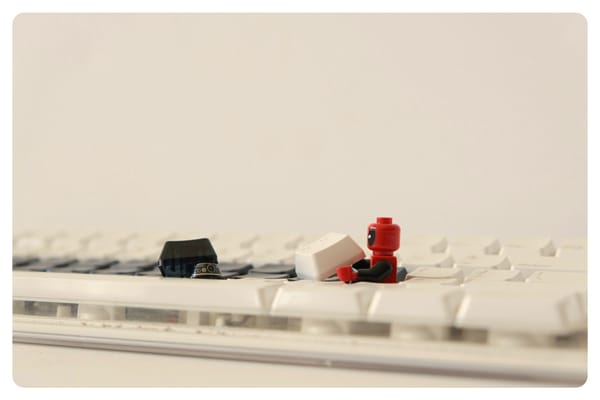🏷️ Why I Picked the D30 Label Maker (and 5 Fun Projects You Can Make)
Drowning in cables and chaos? Here's why the D30 Label Maker became my new favorite tech tool — and 5 easy projects to try.

🔷 Introduction
If you're anything like me, you've probably thought about getting your life together at least once... and then got distracted by your 87th charging cable. 😅 Good news: there's a ridiculously easy (and weirdly satisfying) way to make your home, your tech, and your brain feel a little less chaotic — and it starts with a tiny label maker that punches way above its price tag.
Today, we're diving into why the D30 Label Maker quickly became one of my favorite affordable finds, how to set it up without rage-quitting, a few dangerously fun projects you can make with it, and — of course — the pros and cons you actually care about.
Ready to make labeling things way more fun than it has any right to be? Let's go!
🏷️ Why I Picked the D30 Label Maker
If you’ve ever stared at a tangled mess of charging cables, mystery spice jars, or Raspberry Pi parts and thought, "I should probably deal with this" — today's the day. 😅
When I started hunting for a budget-friendly label maker, I wanted something affordable, easy to use, and (let's be real) something that didn't look like a brick from 1997. After some serious overthinking (a BudgetTechPicks specialty), I landed on the D30 Label Maker. Here's why — and a few dangerously satisfying ways you can put it to work immediately.
- 📱 Wireless & App-Controlled: No cables. No drama. No meltdown when Bluetooth actually behaves. Just pure, unfiltered labeling bliss.
- 💸 Budget-Friendly: It costs way less than the "big brand" options — and the refill labels won't make your wallet cry.
- 🎒 Portable & Cute: It’s small enough to throw in a drawer, your bag, or your "someday I'll organize this" pile. (No judgment.)
- 🎨 Templates Galore: Fancy fonts? Cute icons? Tiny flowers for your tech labels? Yes. Yes to all of it.
I went down a bit of a label maker rabbit hole (including other Phomemo options and the Brother P-Touch Cube), but the D30 stood out as the sweet spot between price, features, and actual fun.
And the cherry on top? It usually sells for way less than a lot of "big brand" label makers — but still comes packed with features like Bluetooth connectivity, tons of templates, and a super portable design.
📦 View the D30 Label Maker on Amazon ➝ Click here to check it out!
✨ Heads up: Sometimes the D30 Label Maker pops up on sale for an even better deal — check the link to see the latest price!
⚡ How to Set Up the D30 Label Maker
- ⬇️ Download the "Print Master" app: Free on iOS and Android; your future organized self says thanks.
- 🔵 Turn on the D30 and pair via Bluetooth: It actually connects without a tantrum. Miracles do happen!
- 📏 Choose your label size: And yes, the app will politely warn you if you’re about to mess it up.
- 🎨 Design your label: Add text, emojis, barcodes, a love letter to your coffee mug — whatever sparks joy.
- 🖨️ Hit print: Boom — you’re a professional labeler now. Congrats.
Pro Tip: Clear label tape = Instant Pinterest-level vibes. You’re welcome.
🎨 5 Fun Projects You Can Create
- 🔌 Tame Your Charging Cables:
No more "Wait, is this my phone charger or the ancient Kindle?" chaos. Tiny labels = big sanity points. - 🧂 Organize Your Kitchen:
Because "mystery spice" should not be a core ingredient in your dinner. Label everything. Live your best pantry life. - 📓 Decorate Your Planner or Journal:
Custom tabs, mood-boosting quotes, passive-aggressive reminders? The limit does not exist. It's dangerously fun. - 💻 Label Tech Gear:
MicroSD cards. Raspberry Pi boards. Random cables you swear you'll remember. Spoiler: you won't. Label them now. Thank yourself later. - 🎁 Make Gift Tags:
Handmade vibes + machine-perfect labels = gifts that say "I’m thoughtful AND mildly extra." It's a power move.
🔎 Pros and Cons
✅ Pros:
- 📦 Tiny, wireless, and not remotely intimidating to use
- ⚡ Fast setup (faster than finding batteries for some old-school label makers)
- 💸 Budget-friendly refills so you won't rage-quit mid-project
- 🎉 Ridiculously fun — dangerously so
❌ Cons:
- 📱 Needs a smartphone app (but it's better than those clunky tiny keyboards anyway)
- 🏷️ Small label size, so it's not made for, like, shipping crates or industrial tagging (unless you’re feeling chaotic)
Want to see where the D30 Label Maker first made its debut? We originally featured it as one of our coolest Amazon tech gadgets under $30 — and it's still one of my favorite budget finds!
🛒 Final Thoughts
If you're looking for a budget label maker that's easy, portable, and gives you the kind of joy normally reserved for color-coding spreadsheets, the D30 Label Maker is absolutely it.
Whether you're organizing your tech stash, pretending you're a Real Adult™ like I do, or labeling literally everything you own "just in case" (ask me how I know), the D30 delivers — and then some.
📦 View the D30 Label Maker on Amazon ➝ Click here to check it out!
(And yes, once you start, you're going to label things you didn't even know needed labeling. It's fine. You're fine.) 😅
📌 Affiliate Note: As an Amazon Associate, I earn from qualifying purchases. This post contains affiliate links, which means I may earn a small commission if you click and buy—at no extra cost to you. Thank you for supporting the blog!